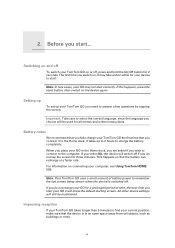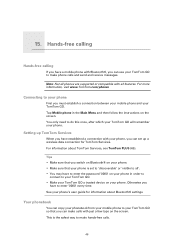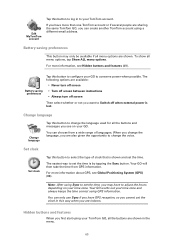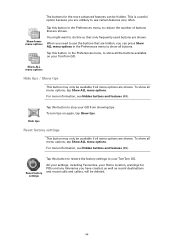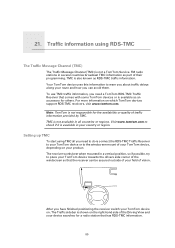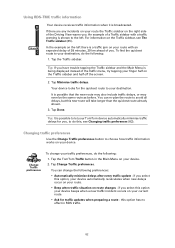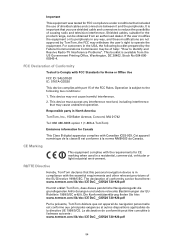TomTom GO 920 Support Question
Find answers below for this question about TomTom GO 920 - Automotive GPS Receiver.Need a TomTom GO 920 manual? We have 1 online manual for this item!
Question posted by mathrasher on April 26th, 2015
I Have A Tomtom Runner How Do I Get Tomtom.com/reset Taking Off The Screen.also
i have a tomtom runner how do i get tomtom.com/reset taking off the screen.Also i need to retrieve a run from today. please help faithful customer Angie
Current Answers
Answer #1: Posted by hzplj9 on April 28th, 2015 12:17 PM
If I'm not mistaken you are referring to a TomTom Runner Watch? If I am correct then try this FAQ from TomTom that will reset the unit.
Related TomTom GO 920 Manual Pages
Similar Questions
Tomtom Start 20 Not Recognised
Hi, I have just purchased a tomtom start 20 but my windows 7 is unable to recognise it and will not ...
Hi, I have just purchased a tomtom start 20 but my windows 7 is unable to recognise it and will not ...
(Posted by blondieblackfields 7 years ago)
Usb Cable
I am sorry for my English, I am French. My daughter gave me her GPS, a TomTom GO920 (4M00.900) ANWB ...
I am sorry for my English, I am French. My daughter gave me her GPS, a TomTom GO920 (4M00.900) ANWB ...
(Posted by ginette560 8 years ago)
Tomtom. Gps Screen Just Stop Working
(Posted by indiabradley14 10 years ago)
Tomtom One Xl Drops The Gps Signal While Driving And Takes A Long Time To Find G
tomtom one xl losses the gps signal while driving and takes a long time to find gps signal when turn...
tomtom one xl losses the gps signal while driving and takes a long time to find gps signal when turn...
(Posted by nsan470 12 years ago)
How To Do A Hard Reboot For 920
we have a 920 TOMTOM and we had problems before with it turning on. We called tech suport and they h...
we have a 920 TOMTOM and we had problems before with it turning on. We called tech suport and they h...
(Posted by robynkeller 13 years ago)