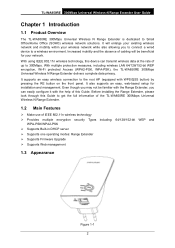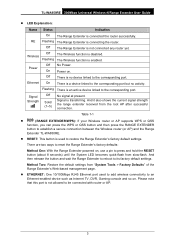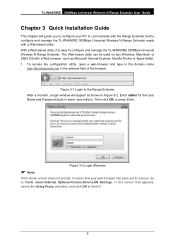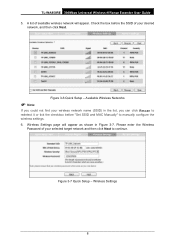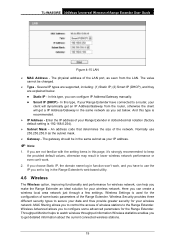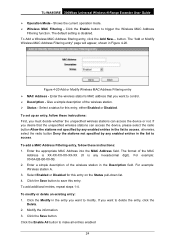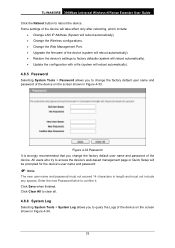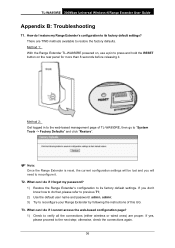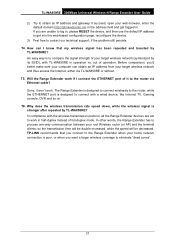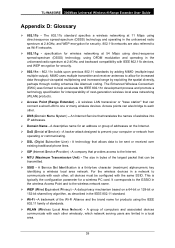TP-Link TL-WA850RE Support and Manuals
Get Help and Manuals for this TP-Link item

View All Support Options Below
Free TP-Link TL-WA850RE manuals!
Problems with TP-Link TL-WA850RE?
Ask a Question
Free TP-Link TL-WA850RE manuals!
Problems with TP-Link TL-WA850RE?
Ask a Question
Most Recent TP-Link TL-WA850RE Questions
No Connection With Mobill Phones
i have this divace now and 3 days and no one can connect the phone in this machine.that is not and s...
i have this divace now and 3 days and no one can connect the phone in this machine.that is not and s...
(Posted by campingcaravan 9 years ago)
Setting Up Tl-wa850re In Ubuntu
Hi I use the operating system Ubuntu 12.04 lts and my broadband connection is wired with a Virgin Me...
Hi I use the operating system Ubuntu 12.04 lts and my broadband connection is wired with a Virgin Me...
(Posted by dingleyjones 9 years ago)
Failure To Install
I cant seem to install my TP-Link WA850RE. I have followed Method 1 and still seem to have one blink...
I cant seem to install my TP-Link WA850RE. I have followed Method 1 and still seem to have one blink...
(Posted by relax42624 11 years ago)
TP-Link TL-WA850RE Videos
Popular TP-Link TL-WA850RE Manual Pages
TP-Link TL-WA850RE Reviews
 TP-Link has a rating of 5.00 based upon 1 review.
Get much more information including the actual reviews and ratings that combined to make up the overall score listed above. Our reviewers
have graded the TP-Link TL-WA850RE based upon the following criteria:
TP-Link has a rating of 5.00 based upon 1 review.
Get much more information including the actual reviews and ratings that combined to make up the overall score listed above. Our reviewers
have graded the TP-Link TL-WA850RE based upon the following criteria:
- Durability [1 rating]
- Cost Effective [1 rating]
- Quality [1 rating]
- Operate as Advertised [1 rating]
- Customer Service [1 rating]