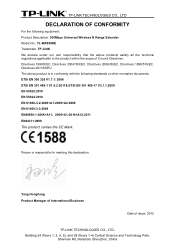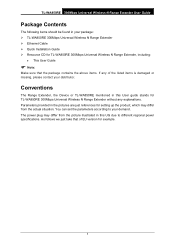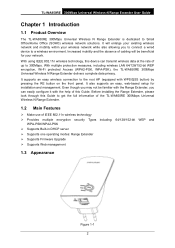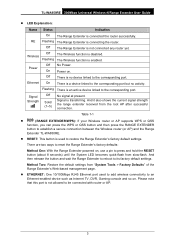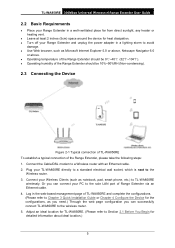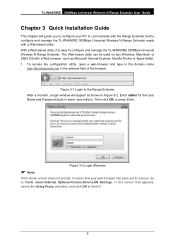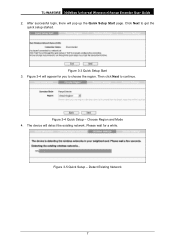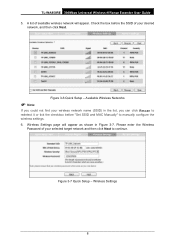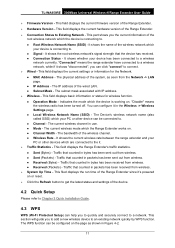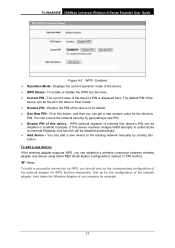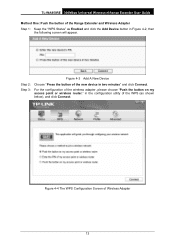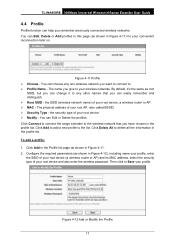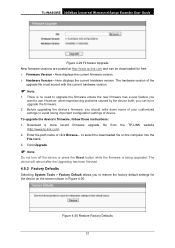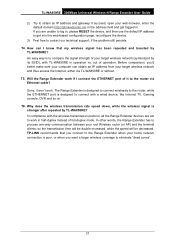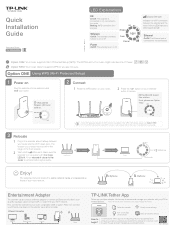TP-Link TL-WA850RE Support Question
Find answers below for this question about TP-Link TL-WA850RE.Need a TP-Link TL-WA850RE manual? We have 2 online manuals for this item!
Question posted by relax42624 on February 25th, 2013
Failure To Install
I cant seem to install my TP-Link WA850RE. I have followed Method 1 and still seem to have one blinking blue light on the device and it the guide states it should be solid.
I have failed to be able to install using Windows 7 as when I use my web browser to enter the tplinkextender.net it doesnt come up with a login box.
Help please!!!
Current Answers
Related TP-Link TL-WA850RE Manual Pages
Similar Questions
Problem With Tp Link Tl-wn722n Will Not Install On Windows 7
(Posted by sirpenco 9 years ago)
Setting Up Tl-wa850re In Ubuntu
Hi I use the operating system Ubuntu 12.04 lts and my broadband connection is wired with a Virgin Me...
Hi I use the operating system Ubuntu 12.04 lts and my broadband connection is wired with a Virgin Me...
(Posted by dingleyjones 9 years ago)
Tp Link Wn422g How To Install On Windows 7
(Posted by judDa 10 years ago)