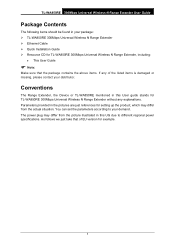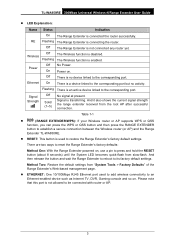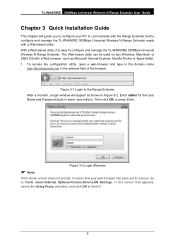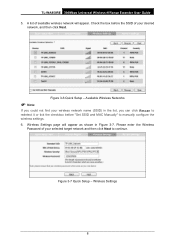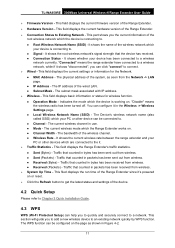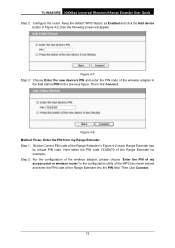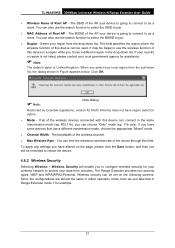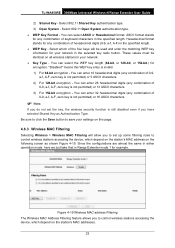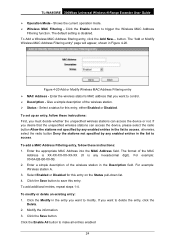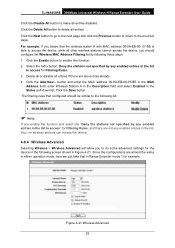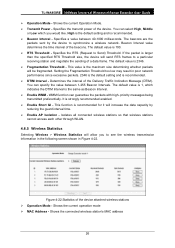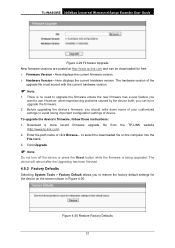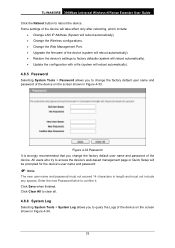TP-Link TL-WA850RE Support Question
Find answers below for this question about TP-Link TL-WA850RE.Need a TP-Link TL-WA850RE manual? We have 2 online manuals for this item!
Question posted by dingleyjones on June 18th, 2014
Setting Up Tl-wa850re In Ubuntu
Hi I use the operating system Ubuntu 12.04 lts and my broadband connection is wired with a Virgin Media Super Hub modem. I want to use the WA850RE as a range extender. Can you tell me please how to 'link' my range extended to my system? Thanks in advance for your assistance. Godfrey Dingley-Jones
Current Answers
Related TP-Link TL-WA850RE Manual Pages
Similar Questions
How To Run Tplink Driver Tl-wn822n On Ubuntu 12.04
(Posted by mikerreynae 9 years ago)
Failure To Install
I cant seem to install my TP-Link WA850RE. I have followed Method 1 and still seem to have one blink...
I cant seem to install my TP-Link WA850RE. I have followed Method 1 and still seem to have one blink...
(Posted by relax42624 11 years ago)
How To Set Tl-wa 5210g In Repeater Mode With Td-w8101g
its working if security is not set but if security is set its not working. i give same security and ...
its working if security is not set but if security is set its not working. i give same security and ...
(Posted by sajithmoolayil 11 years ago)