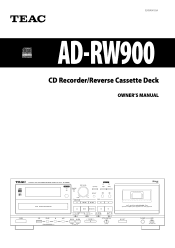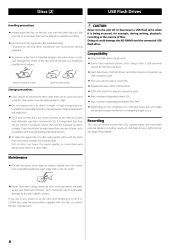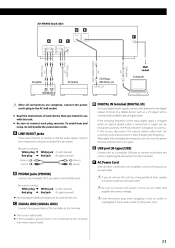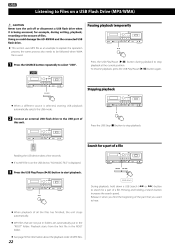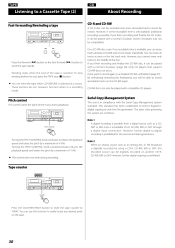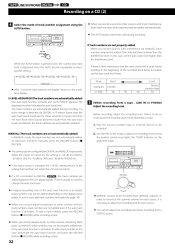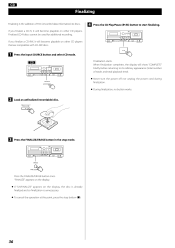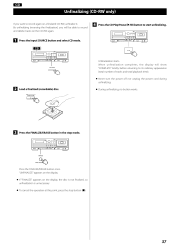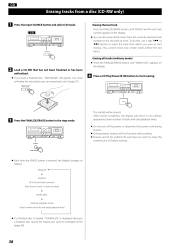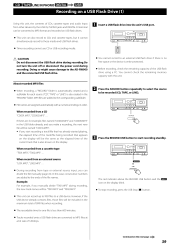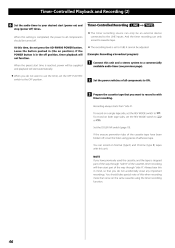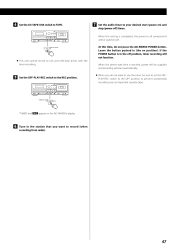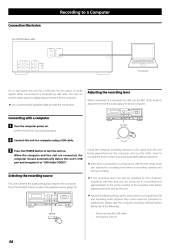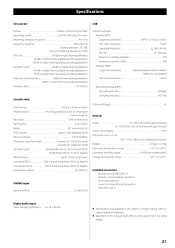TEAC AD-RW900 Support and Manuals
Get Help and Manuals for this TEAC item

View All Support Options Below
Free TEAC AD-RW900 manuals!
Problems with TEAC AD-RW900?
Ask a Question
Free TEAC AD-RW900 manuals!
Problems with TEAC AD-RW900?
Ask a Question
Most Recent TEAC AD-RW900 Questions
My Teac Ad-rw 900 Does Not Read Cds. The Floppy Drive Has Crashed And A Message
(Posted by kikunene 3 years ago)
Displaying Er P2
I cannot get my AD-RW900 to play tapes anymore. I get a display saying Er P2 on, have I pressed some...
I cannot get my AD-RW900 to play tapes anymore. I get a display saying Er P2 on, have I pressed some...
(Posted by beverleyhall6 3 years ago)
Autoadjust Err Occured
Greetings,Gotta troubles with cd player. Been listening to it and in certain point it stopped displa...
Greetings,Gotta troubles with cd player. Been listening to it and in certain point it stopped displa...
(Posted by lukaszdrozdowski 6 years ago)
How Do You Adjust The Balance On A Teac Mc-dx32i
(Posted by stangood 10 years ago)
TEAC AD-RW900 Videos
Popular TEAC AD-RW900 Manual Pages
TEAC AD-RW900 Reviews
We have not received any reviews for TEAC yet.