TEAC AD-RW900 Support Question
Find answers below for this question about TEAC AD-RW900.Need a TEAC AD-RW900 manual? We have 1 online manual for this item!
Question posted by 2b45cdcf on June 23rd, 2014
Teac Rwd280 Tray Won't Open
teac rwd280 tray won't open
Current Answers
There are currently no answers that have been posted for this question.
Be the first to post an answer! Remember that you can earn up to 1,100 points for every answer you submit. The better the quality of your answer, the better chance it has to be accepted.
Be the first to post an answer! Remember that you can earn up to 1,100 points for every answer you submit. The better the quality of your answer, the better chance it has to be accepted.
Related TEAC AD-RW900 Manual Pages
AD-RW900 - Page 2


... a risk of electric shock to the presence of the polarized or groundingtype plug. Servicing is required when the apparatus has been damaged in any ventilation openings. REFER SERVICING TO QUALIFIED SERVICE PERSONNEL.
AD-RW900 - Page 3


... NO USER SERVICEABLE PARTS ARE WITHIN. < IF YOU ARE EXPERIENCING PROBLEMS WITH THIS PRODUCT, CONTACT TEAC FOR A SERVICE REFERRAL. The cord of such a product must be plugged into an AC outlet... equipment into an outlet on , the user is encouraged to try to correct the interference by TEAC CORPORATION for compliance will not occur in a particular installation.
< Do not expose this apparatus to...
AD-RW900 - Page 4


... from household waste. (e) Return and collection systems are available to end users. Pb, Hg, Cd If a battery or accumulator contains more detailed information about the disposal of waste batteries and/or...
4 For more than the specified values of lead (Pb), mercury (Hg), and/or cadmium (Cd) as defined in the Battery Directive (2006/66/EC), then the chemical symbols for those elements will...
AD-RW900 - Page 5
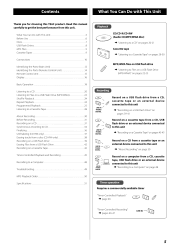
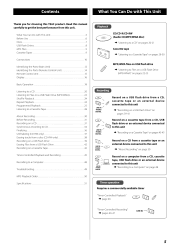
... Playback ...Listening to a Cassette Tape...20 22 24 24 25 28
What You Can Do with This Unit
Playback CD/CD-R/CD-RW (Audio CD/MP3/WMA disc) e "Listening to get the best performance from this TEAC product. What You Can Do with This Unit...5 Before Use ...6 Discs...7 USB Flash Drives...8 MP3 Files...9 Cassette Tapes...
AD-RW900 - Page 6
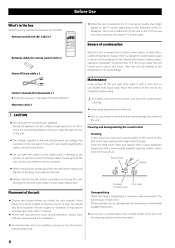
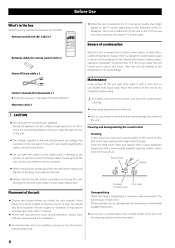
...malfunction.
< Do not use thinner or alcohol as this matter, consult an electrician. < Do not open the cabinet as they could damage the surface of the unit. Batteries (AAA) for future reference.... the outlet before relocating or moving this unit. Do not lift or move the unit during CD playback. Moving the unit with a disc inside it with a commercially available cleaning solution about ...
AD-RW900 - Page 7
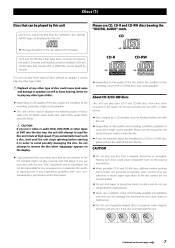
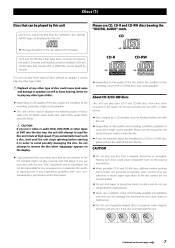
... available CD stabilizers with this player. Please use a stabilizer. CD-R
CD-RW
< Depending on disc quality and recording conditions, playback of some CD-R or CD-RW discs may not be playable. Such CDs could... such a disc, wait until the unit stops spinning before use with this unit, TEAC Corporation and its subsidiaries will not be responsible for the device that is warped, deformed...
AD-RW900 - Page 8
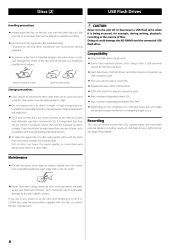
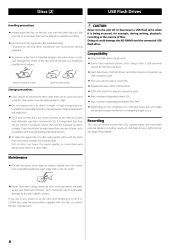
...in locations where they will warp discs. < CD-R and CD-RW discs are more sensitive to play the ...AD-RW900 and the connected USB flash drive. Discs (2)
Handling precautions < Always place the disc on the disc tray with a soft dry cloth from a USB terminal cannot be used for playback. < Hard disk drives, CD/DVD drives, and other substances can be used. < Some flash memory players...
AD-RW900 - Page 11
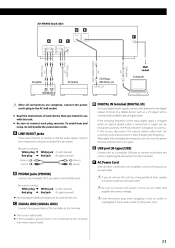
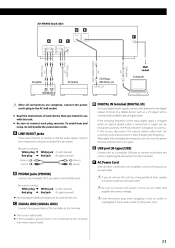
... on the power cord.
11 RCA cables
RCA cables Turntable
USB cable
CD Player, MD Deck, etc. E USB port (B-type) [USB]
Connect this to a computer USB port to convert sound from the wall outlet. Never pull or yank on again.
AD-RW900 (back side)
D A B C
E F
Optical digital cable
Wall socket Computer
Ampli er
REC PLAY...
AD-RW900 - Page 20
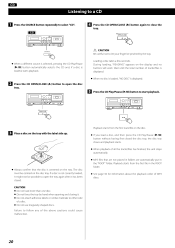
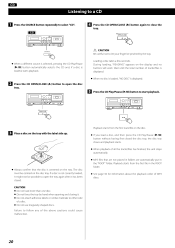
...a different source is selected, pressing the CD Play/Pause (t/ J ) button automatically selects the CD and, if a disc is loaded, starts playback.
2 Press the CD OPEN/CLOSE (L) button to open the disc
tray.
5 Press the CD Play/Pause (t/J) button to start playback.
Listening to a CD
1 Press the SOURCE button repeatedly to select "CD". 4 Press the CD OPEN/CLOSE (L) button again to let...
AD-RW900 - Page 21


... during playback, the track/file being played will be played again from the beginning. < If the . button twice. Press the CD Play/Pause (y/J) button to open the disc tray. < You cannot open the tray when in the selected folder.
21 Release it when you find the beginning of the first track in modes other than...
AD-RW900 - Page 24
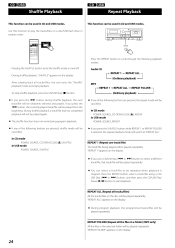
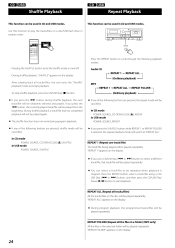
...
(Ordinary playback)
< If any of the following buttons are pressed, shuffle mode will switch to start playback.
"REPEAT ALL" appears on and off. In CD mode POWER, SOURCE, CD OPEN/CLOSE (L), REPEAT In USB mode POWER, SOURCE, REPEAT < If you press the / button during program playback. < If any of the following playback modes...
AD-RW900 - Page 27
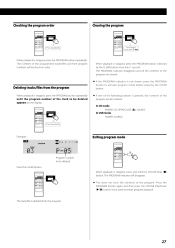
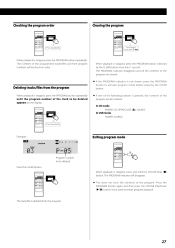
... the PROGRAM button to be shown in order. Press the PROGRAM button again and then press the CD/USB Play/Pause (t/J) button if you want to be deleted appears on the display. The track/...buttons is deleted from the program
When playback is stopped, press and hold the CD/USB Stop (H) button. In CD mode POWER, CD OPEN/CLOSE (L), SOURCE In USB mode POWER, SOURCE
Deleting tracks/files from the ...
AD-RW900 - Page 28
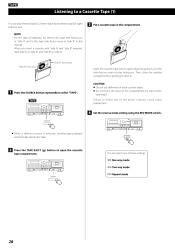
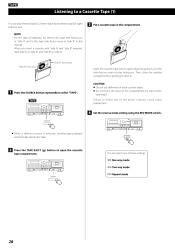
...deformed or slack cassette tapes. < Do not force the door of the compartment by pushing its open the cassette
tape compartment. u One way mode j Two way mode p Repeat mode
28
... is selected, starting tape playback automatically selects the tape.
2 Press the TAPE EJECT (L) button to open edge facing down and the side that you .
You can play facing you want to play Normal ...
AD-RW900 - Page 30
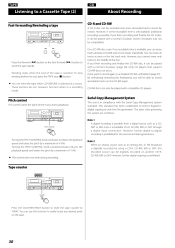
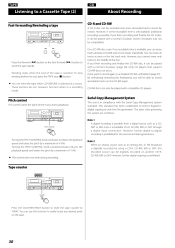
... Serial Copy Management System standard. These buttons do so. Listening to only the first generation. Recorded tracks cannot be played with a normal CD player. (page 36). Only CD players that support CD-RW discs can erase all tracks at once or the last track only. This standard has been established to restrict digital-todigital copying...
AD-RW900 - Page 31


...sources such as a CD. Recording on the disc tray with this unit is used, the tracks are added to continuous music ... via ANALOG or to the CD standards. Press the OPEN/CLOSE (L) button, place a disc on a CD (1)
1 Load a recordable CD-R or CD-RW disc into the stop .... < When the auto track function is played with another player, noises may occur when the track changes.
Auto track level...
AD-RW900 - Page 32
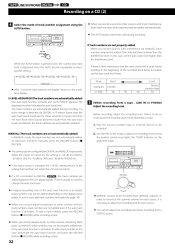
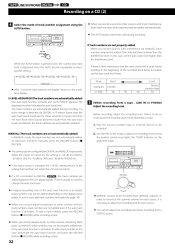
... so that had been set when the unit was turned on. < If a CD is displayed. LINE IN PHONO
Recording on a CD (2)
4 Select the mode of the recorded track being truncated, set the auto ...) via ANALOG, the track numbers are not added even if the auto track function is activated, track numbers may not be added depending on the digital source player. In this case, deactivate the auto track ...
AD-RW900 - Page 34
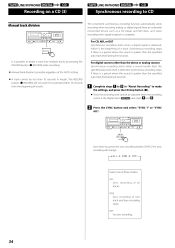
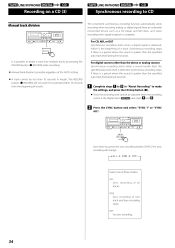
... work if it is pressed within 10 seconds from an externally connected device such as a CD player and MD deck, and stops recording when signal reception is possible regardless of a track. ALL... sound is quieter than 10 seconds in "About Recording" to make the settings, and press the CD stop button (H).
< Since the recording level cannot be adjusted when the recording source is detected....
AD-RW900 - Page 36
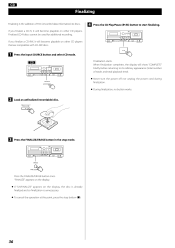
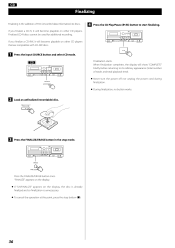
... to start finalizing.
1 Press the input SOURCE button and select CD mode.
Press the FINALIZE/ERASE button once.
"FINALIZE" appears on...CD-RW, it will become playable on other CD players. Finalization starts. If you finalize a CD-R, it will become playable on other CD players that are compatible with CD-RW discs
4 Press the CD Play/Pause (t/J) button to discs. Finalized CD...
AD-RW900 - Page 49
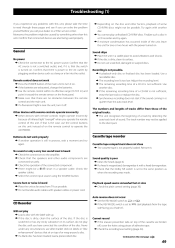
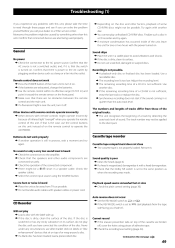
...AC power source. e Use the remote control within its surface. e You cannot play unfinalized CD-R/RW discs. e The unit recognizes the beginning of sound.
Confirm that there is power to...problem yourself before you call your dealer or a TEAC service center. Use a recordable disc. e If moisture condensation has occurred inside of some CD-R/RW discs might be possible. e If the...
AD-RW900 - Page 52


TEAC UK Ltd. TEAC CANADA LTD. TEAC EUROPE GmbH
1-47 Ochiai, Tama-shi, Tokyo 206-8530 Japan
Phone: (042) 356-9156 Phone: (323) 726-0303 Phone: (905) 890-8008 Phone:... Telegraph Road, Montebello, California 90640 U.S.A. 5939 Wallace Street, Mississauga, Ontario L4Z 1Z8, Canada
Río Churubusco 364, Colonia Del Carmen, Delegación Coyoac Z
TEAC CORPORATION
TEAC AMERICA, INC. DE...
Similar Questions
My Teac Ad-rw 900 Does Not Read Cds. The Floppy Drive Has Crashed And A Message
(Posted by kikunene 3 years ago)
Teac Cd-rw890 Mill Cd Player Will Not Eject Cd
put cd I recorded on zip spin cd recorder into teac to play and I get reading cd message forever and...
put cd I recorded on zip spin cd recorder into teac to play and I get reading cd message forever and...
(Posted by Dontomcats 3 years ago)
Autoadjust Err Occured
Greetings,Gotta troubles with cd player. Been listening to it and in certain point it stopped displa...
Greetings,Gotta troubles with cd player. Been listening to it and in certain point it stopped displa...
(Posted by lukaszdrozdowski 6 years ago)
Teac P650 Cd Player -when Inserting Cd It Displays Reading Disc And Then Display
err auto adjust and won't play
err auto adjust and won't play
(Posted by Iangwhittle 7 years ago)
Teac Cd-rw890 - Tray Won't Open
When I power up, the display shows "READING" as if a disc is in the tray and the disc tray will not ...
When I power up, the display shows "READING" as if a disc is in the tray and the disc tray will not ...
(Posted by brychoops 10 years ago)

