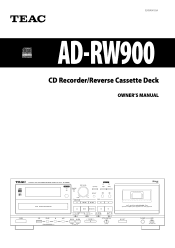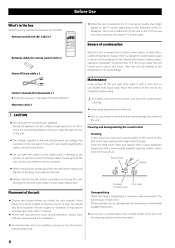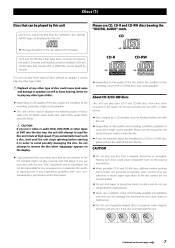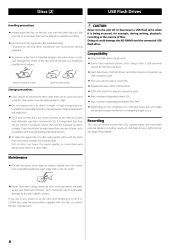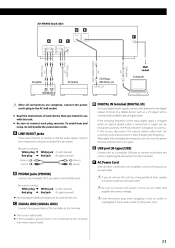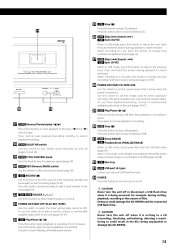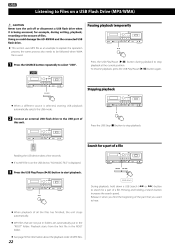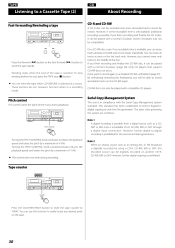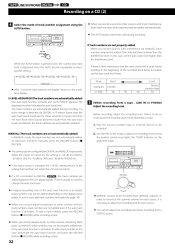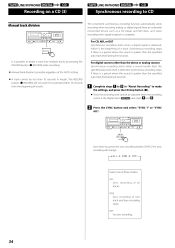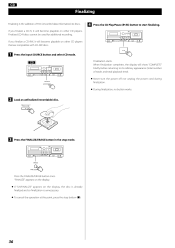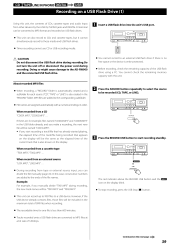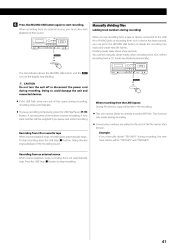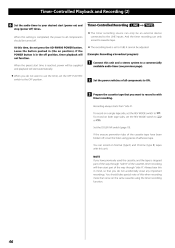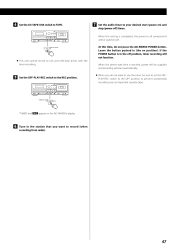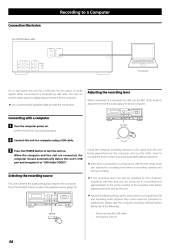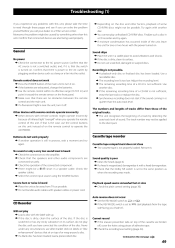TEAC AD-RW900 Support Question
Find answers below for this question about TEAC AD-RW900.Need a TEAC AD-RW900 manual? We have 1 online manual for this item!
Question posted by lukaszdrozdowski on August 20th, 2017
Autoadjust Err Occured
Greetings,Gotta troubles with cd player. Been listening to it and in certain point it stopped displaying autoadjust err. Haven't been able to listen to music ever since. What could have happened? Noone hit it, move it ir anything. It just died.
Current Answers
Related TEAC AD-RW900 Manual Pages
Similar Questions
Ad-rw900 Firmware
in my AD_RW900 I had firmware M30425E. In https://teac.jp/int/product/ad-rw900-b/download I saw that...
in my AD_RW900 I had firmware M30425E. In https://teac.jp/int/product/ad-rw900-b/download I saw that...
(Posted by gottfriedforstner 2 years ago)
My Teac Ad-rw 900 Does Not Read Cds. The Floppy Drive Has Crashed And A Message
(Posted by kikunene 3 years ago)
Displaying Er P2
I cannot get my AD-RW900 to play tapes anymore. I get a display saying Er P2 on, have I pressed some...
I cannot get my AD-RW900 to play tapes anymore. I get a display saying Er P2 on, have I pressed some...
(Posted by beverleyhall6 3 years ago)
Teac P650 Cd Player -when Inserting Cd It Displays Reading Disc And Then Display
err auto adjust and won't play
err auto adjust and won't play
(Posted by Iangwhittle 7 years ago)