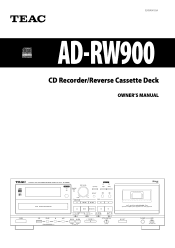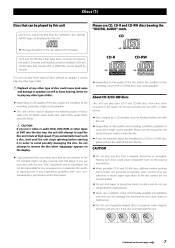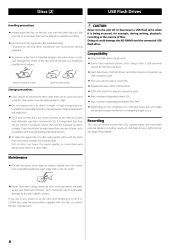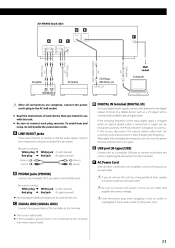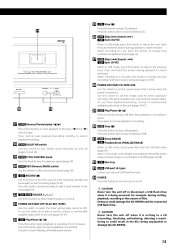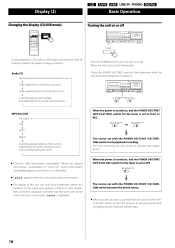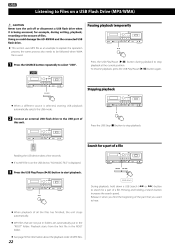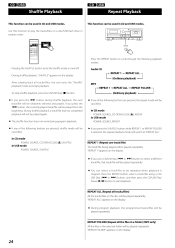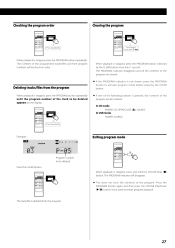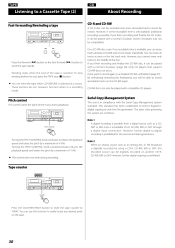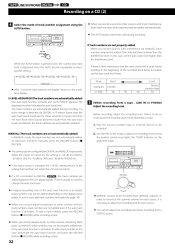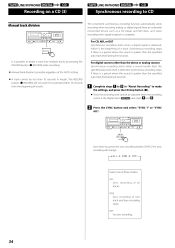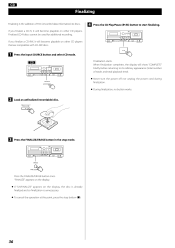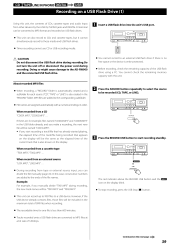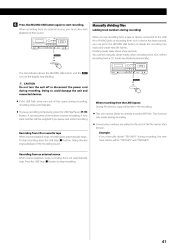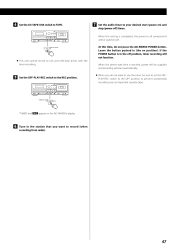TEAC AD-RW900 Support Question
Find answers below for this question about TEAC AD-RW900.Need a TEAC AD-RW900 manual? We have 1 online manual for this item!
Question posted by beverleyhall6 on June 17th, 2020
Displaying Er P2
I cannot get my AD-RW900 to play tapes anymore. I get a display saying Er P2 on, have I pressed something and now locked it In a mode that stops tape playback? It won't fast forward or reverse either.
Current Answers
Related TEAC AD-RW900 Manual Pages
Similar Questions
My Teac Ad-rw 900 Does Not Read Cds. The Floppy Drive Has Crashed And A Message
(Posted by kikunene 3 years ago)
Teac Cd-rw890 Mill Cd Player Will Not Eject Cd
put cd I recorded on zip spin cd recorder into teac to play and I get reading cd message forever and...
put cd I recorded on zip spin cd recorder into teac to play and I get reading cd message forever and...
(Posted by Dontomcats 3 years ago)
Autoadjust Err Occured
Greetings,Gotta troubles with cd player. Been listening to it and in certain point it stopped displa...
Greetings,Gotta troubles with cd player. Been listening to it and in certain point it stopped displa...
(Posted by lukaszdrozdowski 6 years ago)
Teac P650 Cd Player -when Inserting Cd It Displays Reading Disc And Then Display
err auto adjust and won't play
err auto adjust and won't play
(Posted by Iangwhittle 7 years ago)
My Cd- Rw890 Will Not Record Trying To Figure Out What I'm Doing Wrong
Hooked up recorder with record player and CD player using y cable everything seems to be working fin...
Hooked up recorder with record player and CD player using y cable everything seems to be working fin...
(Posted by Fortiz3211 10 years ago)