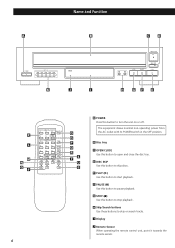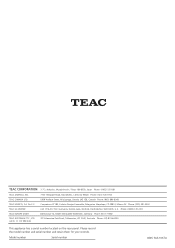TEAC PD-D2610 Support and Manuals
Get Help and Manuals for this TEAC item

View All Support Options Below
Free TEAC PD-D2610 manuals!
Problems with TEAC PD-D2610?
Ask a Question
Free TEAC PD-D2610 manuals!
Problems with TEAC PD-D2610?
Ask a Question
Most Recent TEAC PD-D2610 Questions
The Pd-d2610wont Turn
is has not been used for about 2 yrs .move the unit to new plug still wont come on
is has not been used for about 2 yrs .move the unit to new plug still wont come on
(Posted by dellron 7 years ago)
My Teac Pd-d2610 Won't Play Any Music Even Though It's Saying It's Playing
(Posted by Conorkelly126 9 years ago)
Player Stops In Mid Tune.
I thought player may be dirty bought memorex lens cleaner,same problem either homemade cd or commerc...
I thought player may be dirty bought memorex lens cleaner,same problem either homemade cd or commerc...
(Posted by pinebob 10 years ago)
How Can I Get A User Guide
users manual for experience 712 from TEAC
users manual for experience 712 from TEAC
(Posted by georgem43 11 years ago)
TEAC PD-D2610 Videos
Popular TEAC PD-D2610 Manual Pages
TEAC PD-D2610 Reviews
We have not received any reviews for TEAC yet.