TEAC AD-850 Support and Manuals
Popular TEAC AD-850 Manual Pages
AD-850 Owner s Manual - Page 5
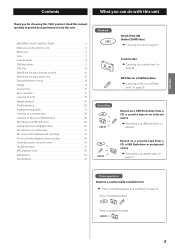
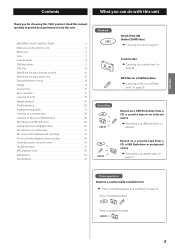
... playback and recording" on a cassette tape from this TEAC product. Read this manual carefully to files on a USB flash drive" on page 26
Record on a USB flash drive from a CD, a cassette tape or an external source
e "Recording on a USB flash drive" on page 28
Record on page 36 Timer-controlled playback
Timer-controlled recording
LINE IN
5 IMPORTANT SAFETY INSTRUCTIONS 2 What you...
AD-850 Owner s Manual - Page 6


... the TEAC Downloads section, click the desired language to open the Downloads website page for future reference. RCA audio cables × 2
Owner's manual (this unit. Do not lift or move the unit during CD playback.
vapor in the USA
and Canada should see pages 124-125 and the back cover (warranty document). If you install...
AD-850 Owner s Manual - Page 7
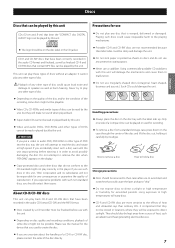
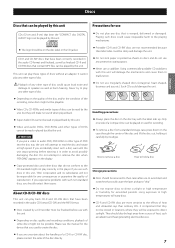
...will warp discs.
< CD-R and CD-RW discs are more sensitive to malfunction.
< Do not use a stabilizer. CD-R and CD-RW discs that have been recorded in this unit, TEAC Corporation and its edges...stick paper or protective sheets on disc quality and recording conditions, playback of some discs might not play any disc that you experience problems with this unit.
< Depending on discs and do...
AD-850 Owner s Manual - Page 9
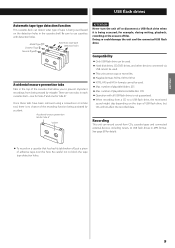
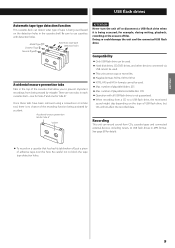
...: 999 oo Operation with detection holes.
ENGLISH
USB flash drives
Automatic tape type detection function
This cassette deck can record sound from CDs, cassette tapes and connected external devices, including tuners, to USB flash drives in MP3 format.
number of tape is being used . Compatibility
oo Only USB flash ...
AD-850 Owner s Manual - Page 11


... start playback. To resume playback, press this button to start recording.
Press when a cassette tape is paused to set the repeat function (page 20). K REC LEVEL buttons
Use these buttons to adjust the recording level.
11 F
CLEAR button
Use this button to resume playback/ recording. Fast-forward/Rewind (m/,) buttons Press these buttons to fast-forward...
AD-850 Owner s Manual - Page 13
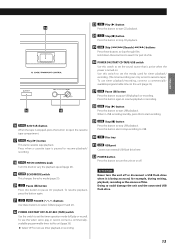
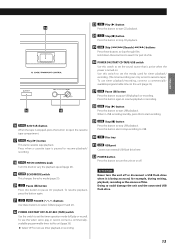
... timer recording can only record to cassette tape.) To use this when set to play or record).
Press when a cassette tape is turned on or off. ENGLISH
23
Play (t) button
14
Press this button to start CD playback.
24
Stop (H) button
Press this button to stop CD playback.
25
Skip (.//)/Search (m/,) buttons
Press these buttons to search for part...
AD-850 Owner s Manual - Page 17
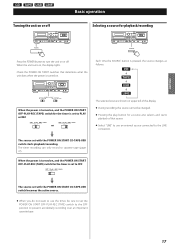
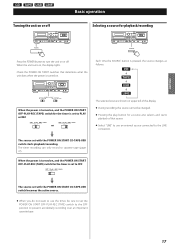
...to OFF
The source set with the POWER ON START CD-TAPE-USB switch starts playback/recording.
When the unit ...turns on upper left of that determine what the unit does when the power is turned on , and the POWER ON START OFF-PLAY-REC (TAPE) switch for the timer is set to prevent accidentally recording over an important cassette...
AD-850 Owner s Manual - Page 28


... try using a PC. The red indicator above the RECORD USB button and the icon on the USB
flash drive.
If there are added to the ends of
this unit.
2 Press the ...When record from an external source "L001.MP3"
< During recording from a CD, cassette tape or connected external device in the USB folder already, and you can divide the file manually (page 30). oo Preparation for each source ("CD",...
AD-850 Owner s Manual - Page 29
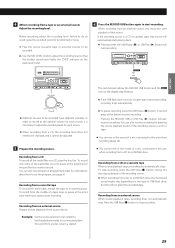
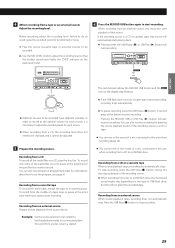
... the sound of a mic connected to start recording. Recording from a CD to its starting point. Set the playback media in the sound of the source device.
Pressing the RECORD USB or USB Play (t) button will start playback of a mic connected to start recording.
oo When recording from a cassette tape To record the entire tape, rewind the tape to a USB...
AD-850 Owner s Manual - Page 32
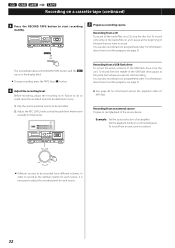
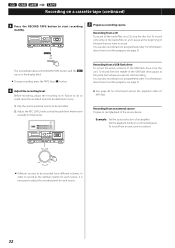
... in a connected player.
Recording from an external source Prepare to record. Failure to do so could cause the recorded sound to set the program, see page 21.
< See page 40 for information about how to start recording
standby.
5 Prepare a recording source. To record only some of the tracks/files on a CD, pause at the beginning of the part that the...
AD-850 Owner s Manual - Page 36
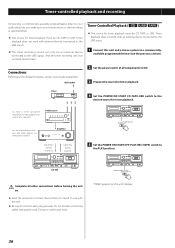
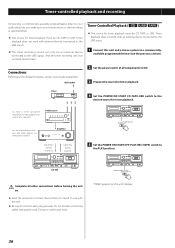
...recording of a radio program, set your audio equipment.
Timer-Controlled Playback (
)
< The source for timer playback. Connections
Referring to the LINE inputs.
AD-850
VVComplete all components to the
desired source for timer playback must be CD...playback and recording
Connecting a commercially-available programmable timer to your audio setup lets you intend to cassette tape....
AD-850 Owner s Manual - Page 37
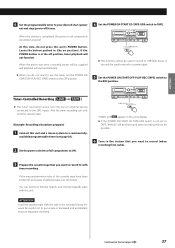
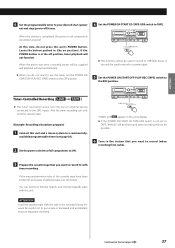
... (power
on) and stop (power off) times.
4 Set the POWER ON START CD-TAPE-USB switch to
the REC position. It can only record to cassette tape.
(Example: Recording a broadcast program)
1 Connect this unit. And the timer recording can only be supplied and playback will be used to record to be possible.
6 Tune in backward and accidentally...
AD-850 Owner s Manual - Page 39


...(page 40). e Check the recording level setting (page 32).
e When recording from a CD to turn it off.
"No ... a moment to a different USB flash drive.
Troubleshooting
ENGLISH
If you experience a problem with the label side up.
e Check that ...top of the cassette are exhausted, change to review the following information before requesting service. Cannot record e If the ...
AD-850 Owner s Manual - Page 41
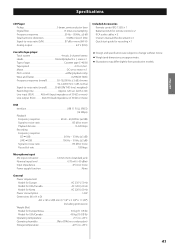
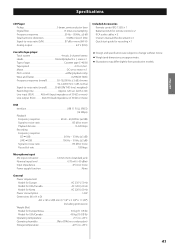
...audio cables × 2 Owner's manual (this document) × 1 Quick start guide for USA/Canada 4.8 kg (10 5/8 lb) Operating temperature 5°C to +35°C Operating humidity 5% to 85% (no condensation) Storage temperature 20°C to change without notice.
oo Weight and dimensions are subject to +55°C
41 ENGLISH
Specifications
CD Player Pickup 3-beam, semiconductor laser...
AD-850 Owner s Manual - Page 128
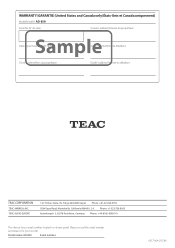
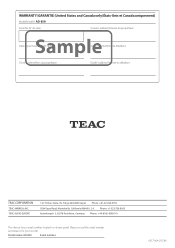
...-141
This device has a serial number located on its rear panel. Please record the serial number and retain it for your records. M A -2 35 8 A
Model name: AD-850
Serial number:
0217. WARRANTY/GARANTIE (United States and Canada only/États-Unis et Canada uniquement)
Model/Modèle: AD-850
Serial No./N° de série
Owner's address/Adresse du propri...
TEAC AD-850 Reviews
Do you have an experience with the TEAC AD-850 that you would like to share?
Earn 750 points for your review!
We have not received any reviews for TEAC yet.
Earn 750 points for your review!

