TEAC CD-P800NT-B Support and Manuals
Get Help and Manuals for this TEAC item
This item is in your list!

View All Support Options Below
Free TEAC CD-P800NT-B manuals!
Problems with TEAC CD-P800NT-B?
Ask a Question
Free TEAC CD-P800NT-B manuals!
Problems with TEAC CD-P800NT-B?
Ask a Question
TEAC CD-P800NT-B Videos
Popular TEAC CD-P800NT-B Manual Pages
Owner's Mamual (English, Français, Español) - Page 3


... radiate radio frequency energy and, if not installed and used in a particular installation. REFER SERVICING TO QUALIFIED SERVICE PERSONNEL.
This equipment has been tested and found to persons.
CAUTION oo DO NOT REMOVE EXTERNAL CASES OR CABINETS TO EXPOSE
THE ELECTRONICS. Model for a Class B digital device, pursuant to Part 15 of electric shock to comply with Canadian...
Owner's Mamual (English, Français, Español) - Page 5


...from the municipal waste stream via collection facilities designated by TEAC CORPORATION for those elements will be collected and disposed ...service or the shop where you purchased the equipment. Pb, Hg, Cd If a battery or accumulator contains more than 0.3 mW
Wavelength:
790 ± 25 nm
Model...manual is classified as defined in compliance with the corresponding technical standards.
Owner's Mamual (English, Français, Español) - Page 6
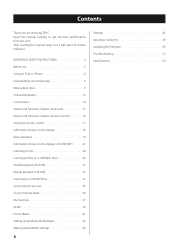
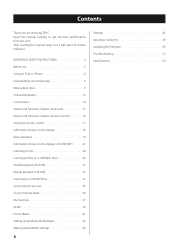
Read this manual carefully to an iPod/iPhone 32 Using network services 33 vTuner Internet Radio 34 My Favorites 37 DLNA 39 Home Media 41 Setting up Windows Media Player 42 Making shared folder settings 43
6
Settings 45 Inputting characters 49 Updating the firmware 49 Troubleshooting 52 Specifications 54 IMPORTANT SAFETY INSTRUCTIONS 3 Before use 7 Using an iPod or iPhone 8 ...
Owner's Mamual (English, Français, Español) - Page 7


...manual (this document) × 1 Warranty × 1 (for customers in the USA and Canada only) oo See the back of the unit or place the unit on the rear panel. This is on, static might result in
Using the TEAC Global Site
You can download updates...broadcast signal. http://audio.teac.com/support/registration/
Precautions for ... overheating by Model Name" section...oo Do not install this unit in ...
Owner's Mamual (English, Français, Español) - Page 8


...support/country/?dest=downloads
How to download the iPod touch/iPhone app Search for your iPod or iPhone, updating its software might solve the problem... This unit cannot output video from the following iPod/iPhone models.
iPod/iPhone software
If the unit or remote control buttons...Search for "Teac Avr Remote" on an iPod touch/iPhone or Android device, you install the app on the ...
Owner's Mamual (English, Français, Español) - Page 35


...teac.vtuner.com/
2 Click the flag for instructions
about checking the MAC address of this unit.
5 Input your login ID. to select
"My Favorites" and press the ENTER button. Follow the instructions about doing this to select "OK" and press the ENTER button. Password... Radio and press the ENTER button to the same network as a user
1 Open a web browser on the same screen that you like ...
Owner's Mamual (English, Français, Español) - Page 37


...service provider stops, use the PLS, M3U and podcast (RSS) formats. oo An Internet connection is necessary to listen to select
"NET Setting...'s WEB Setup information screen will be connected to the same network as
this unit in order to make My Favorites settings. The ....
7 Click "Save" to finish registering that network services and contents might not always be possible.
5 Input this ...
Owner's Mamual (English, Français, Español) - Page 39


... show their tag information, including artist names, genres and album names. ENGLISH
DLNA
When using Windows Media Player, see the operation manual of the network server. oo Some network servers do not support use DLNA. See the operation manual of the
search function. oo This unit cannot access photographs or videos on the next page e
39...
Owner's Mamual (English, Français, Español) - Page 40


... on.
2 Turn the computer on, and open that network server from a server, "No Item" will appear on a different network server, open Windows
Media Player. You can manually rebuild the index. You must be retrieved from the list that appears under the following conditions. • When using network services • During playback of an audio file on...
Owner's Mamual (English, Français, Español) - Page 41


... your computer by
viewing its operation manual.
1 Press the NET button to open the network
service menu.
2 Use the direction (k/j/l/;) buttons to
select "Home Media" and press the ENTER button.
3 Use the direction (k/j) buttons to select
the server that you want to "Making shared folder settings" on the same network. oo After inputting the account...
Owner's Mamual (English, Français, Español) - Page 42


... the files you have a problem connecting to the network, see "DLNA" on media streaming..."
42
For playback instructions, see the "DLNA" section of "Troubleshooting". Setting up Windows Media Player
As an example, we explain how to set "Choose star ratings" to "All ratings". oo If "More streaming options..." Refer to the manual of Windows Media Player for details.
3 From...
Owner's Mamual (English, Français, Español) - Page 47


...Disable (default setting) MFE is being connected. On (default setting for European model) Auto Standby is not necessary for US/Canadian model) Auto Standby ...network services, make network settings on a computer, the ordinary file playback order is disabled.
If you press the RETURN button when viewing the "NET Setting" submenu, "Network Save?"
Playback source
Condition
CD...
Owner's Mamual (English, Français, Español) - Page 48


... port number. Do not put the unit in the following format.
DNS Server View/set the IP address. Net Standby This sets whether or not the unit can update the firmware of firmware: Main and DSP. Update
You can be controlled over a network. IP Address View/set the DNS server address. MAC Address View this unit.
Disable (default...
Owner's Mamual (English, Français, Español) - Page 49


...The following menu items to see "Using the TEAC Global Site" on page 7. Shift* This ...firmware
Please visit the CD-P800NT product page from a computer during an update.
oo Settings are retained after an update.
49
Use the USB port on page 50.
oo If no firmware is listed, no firmware update is one-character wide. UpdatewVersion
Precautions when updating the firmware
oo Before updating...
Owner's Mamual (English, Français, Español) - Page 52


... the file format. The names of alphanumeric characters. Troubleshooting
If you purchased the unit. If it clean. No sound is noise.
Clean the headphones plug. (See the headphones operation manual for USB and playback over a network. eePoint the remote control at the front panel of a CD-R/CD-RW might not be possible.
eeIf the disc...
TEAC CD-P800NT-B Reviews
Do you have an experience with the TEAC CD-P800NT-B that you would like to share?
Earn 750 points for your review!
We have not received any reviews for TEAC yet.
Earn 750 points for your review!

