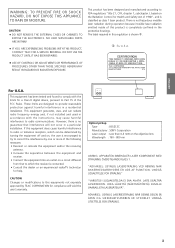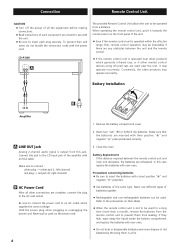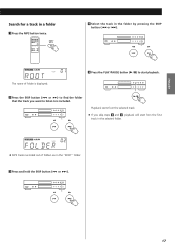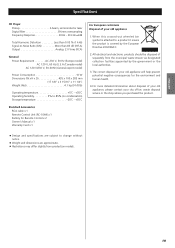TEAC CD-P1260 Support and Manuals
Get Help and Manuals for this TEAC item

View All Support Options Below
Free TEAC CD-P1260 manuals!
Problems with TEAC CD-P1260?
Ask a Question
Free TEAC CD-P1260 manuals!
Problems with TEAC CD-P1260?
Ask a Question
Most Recent TEAC CD-P1260 Questions
Teac Dvr 5500 Plays For A While Then Switches Off - What Is Wrong With It
i have a teac dvr 5500 and iyt seems to work fine but it switches itself off afyer some minutes and ...
i have a teac dvr 5500 and iyt seems to work fine but it switches itself off afyer some minutes and ...
(Posted by lawrence99300 11 years ago)
TEAC CD-P1260 Videos
Popular TEAC CD-P1260 Manual Pages
TEAC CD-P1260 Reviews
We have not received any reviews for TEAC yet.