TEAC PD-D2610mkII Support and Manuals
Get Help and Manuals for this TEAC item
This item is in your list!

View All Support Options Below
Free TEAC PD-D2610mkII manuals!
Problems with TEAC PD-D2610mkII?
Ask a Question
Free TEAC PD-D2610mkII manuals!
Problems with TEAC PD-D2610mkII?
Ask a Question
Popular TEAC PD-D2610mkII Manual Pages
PD-D2610MKII Owner s Manual EFS - Page 2


...REPAIRED.
oo USE OF CONTROLS OR ADJUSTMENTS OR PERFORMANCE OF PROCEDURES OTHER THAN THOSE SPECIFIED HEREIN MAY RESULT IN HAZARDOUS RADIATION EXPOSURE. Use or distribution of such technology outside of this document are the trademarks or registered trademarks of important operating and maintenance (servicing) instructions...respective owners.
2 NO USER SERVICEABLE PARTS ARE INSIDE. WARNING
IN USA/...
PD-D2610MKII Owner s Manual EFS - Page 3
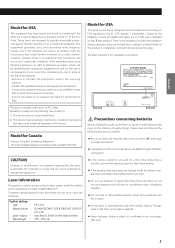
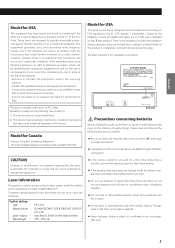
... leakage inside the battery compartment and replace the batteries with Canadian ICES-003... that interference will not occur in a residential installation. Please read and observe the following two conditions...completely confined in accordance with the instructions, may cause undesired operation of...type.
3 Model for USA
This product has been designed and manufactured according to Part 15 of...
PD-D2610MKII Owner s Manual EFS - Page 4
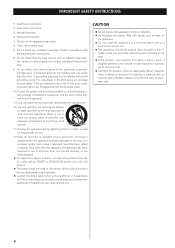
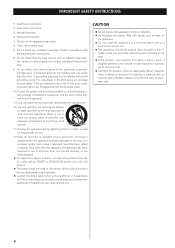
.... Replace only with one wider than the other apparatus (including amplifiers) that use replaceable lithium...install this apparatus to drips or splashes. IMPORTANT SAFETY INSTRUCTIONS
1) Read these instructions.
2) Keep these instructions.
3) Heed all warnings.
4) Follow all servicing to qualified service personnel. A grounding type plug has two blades and a third grounding prong.
Install...
PD-D2610MKII Owner s Manual EFS - Page 5
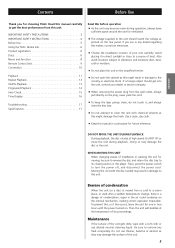
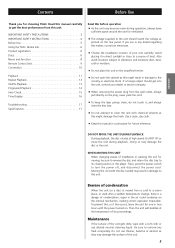
...of your dealer or service company.
< When ...Choose the installation location of ...INSTRUCTIONS 4 Before Use 5 Using the TEAC Global Site 6 Product registration 6 Discs 6 Name and Function 8 Remote Control Unit 9 Connection 10
Playback 11 Repeat Playback 13 Shuffle Playback 13 Programed Playback 14 Intro Check 15 Time Display 16
Troubleshooting 17 Specifications 17
Read this manual...
PD-D2610MKII Owner s Manual EFS - Page 6


...holding it carefully by Model Name" section to open
the Downloads website page for that product. 4) Select and download the updates that are needed. http://audio.teac.com/support/registration/
< Copy-...experience problems with such non-standard discs, you use such discs in the USA, please visit the following TEAC website to clean the discs. Product registration
Customers in this unit, TEAC ...
PD-D2610MKII Owner s Manual EFS - Page 7


...kbps to 320 kbps Sampling frequency: 32 kHz, 44.1 kHz, 48 kHz
Note: Digital Rights Management (DRM) is not supported. < Up to eight levels of folders supported. ENGLISH
< Printable CD-R and CD-RW discs aren't recommended, as to the care and handling of a CD-R/ CD-... not be played. This unit cannot play MP3 and WMA files that are not supported. MP3/WMA files
This unit can be recognized.
PD-D2610MKII Owner s Manual EFS - Page 9
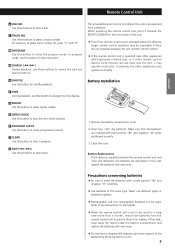
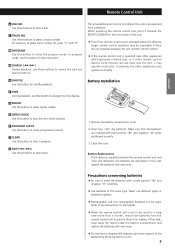
...this button to start the intro check playing. Battery Replacement If the distance required between the unit and the...SEARCH (m/,) During playback, use different types of the same type. Battery Installation
P TIME During playback, use this button for a long time (more... disc.
Close the cover. Use these buttons to search the part you want to listen to change the time display. M PROGRAM...
PD-D2610MKII Owner s Manual EFS - Page 10
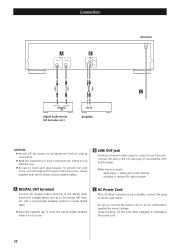
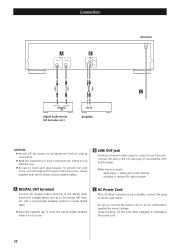
... this jack to the CD input jack of the amplifier with an RCA cable. Connection
A
B
PD-D2610
C
OPTICAL COAXIAL
DIGITAL IN
Digital Audio Device (CD Recorder, etc.)
LR
CD IN
Amplifier
... of each plug securely.
C AC Power Cord
After all equipment before making connections. < Read the instructions of a digital device such as a CD recorder, MD deck, etc.
To prevent hum and noise...
PD-D2610MKII Owner s Manual EFS - Page 12


... tracks/files. button is found .
or / button and release it when the part you want to listen to the beginning of a track/file During playback, hold down the .
Playback 2
BE
...D Search for a part of the previous track, press the .
Playback starts from the beginning. CA D
A To stop playback...
PD-D2610MKII Owner s Manual EFS - Page 17


...problem yourself before you call your dealer or a TEAC service...models.
Some unknown characters are displayed on . If normal operation cannot be possible to the AC outlet by plugging another disc. Load a prerecorded disc. Sound skips. ENGLISH
Troubleshooting
Specifications
If you experience any problems...Owner's manual x 1 Warranty card x 1
• Design and specifications are ...
PD-D2610MKII Owner s Manual EFS - Page 52
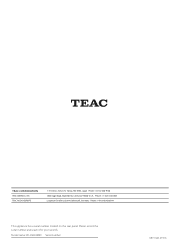
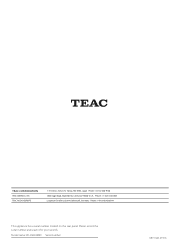
... and retain it for your records. MA-2191A Z
TEAC CORPORATION
TEAC AMERICA, INC.
Model name: PD-D2610MKII Serial number
0815. Phone: +1-323-726-0303 Liegnitzer Straße 6, 82194 Gröbenzell, Germany Phone: +49-8142-4208-141
This appliance has a serial number located on the rear panel. TEAC AUDIO EUROPE
1-47 Ochiai, Tama-shi, Tokyo 206...
TEAC PD-D2610mkII Reviews
Do you have an experience with the TEAC PD-D2610mkII that you would like to share?
Earn 750 points for your review!
We have not received any reviews for TEAC yet.
Earn 750 points for your review!
