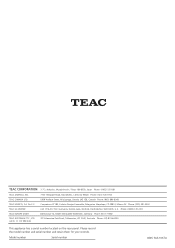TEAC PD-D2610 Support Question
Find answers below for this question about TEAC PD-D2610.Need a TEAC PD-D2610 manual? We have 1 online manual for this item!
Question posted by georgem43 on January 13th, 2013
How Can I Get A User Guide
users manual for experience 712 from TEAC
Current Answers
Related TEAC PD-D2610 Manual Pages
Similar Questions
Teac Cd-rw890 Mill Cd Player Will Not Eject Cd
put cd I recorded on zip spin cd recorder into teac to play and I get reading cd message forever and...
put cd I recorded on zip spin cd recorder into teac to play and I get reading cd message forever and...
(Posted by Dontomcats 3 years ago)
Teac P650 Cd Player -when Inserting Cd It Displays Reading Disc And Then Display
err auto adjust and won't play
err auto adjust and won't play
(Posted by Iangwhittle 7 years ago)
The Pd-d2610wont Turn
is has not been used for about 2 yrs .move the unit to new plug still wont come on
is has not been used for about 2 yrs .move the unit to new plug still wont come on
(Posted by dellron 7 years ago)
My Teac Pd-d2610 Won't Play Any Music Even Though It's Saying It's Playing
(Posted by Conorkelly126 9 years ago)