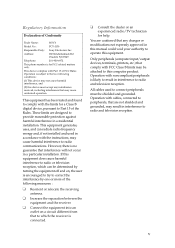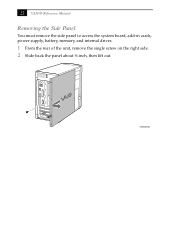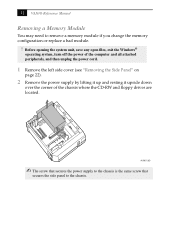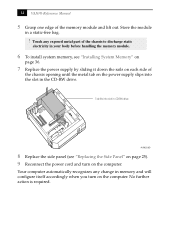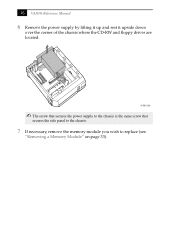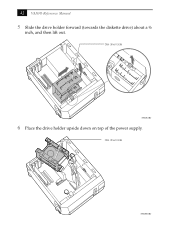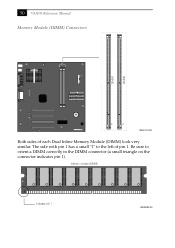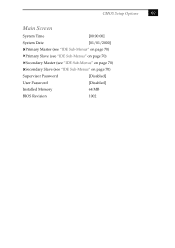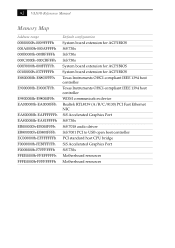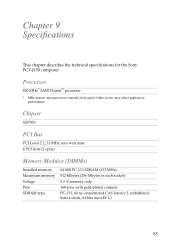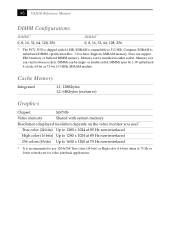Sony PCV-J150 - Vaio Desktop Computer Support and Manuals
Get Help and Manuals for this Sony item

View All Support Options Below
Free Sony PCV-J150 manuals!
Problems with Sony PCV-J150?
Ask a Question
Free Sony PCV-J150 manuals!
Problems with Sony PCV-J150?
Ask a Question
Most Recent Sony PCV-J150 Questions
Sony Pcv-j150
My Sony Pcv-j159 is not properly working. I never used it a lot but needed to use it so I plugged it...
My Sony Pcv-j159 is not properly working. I never used it a lot but needed to use it so I plugged it...
(Posted by Darienadams 12 years ago)
Popular Sony PCV-J150 Manual Pages
Sony PCV-J150 Reviews
We have not received any reviews for Sony yet.