Sony PCV-RS321 - Vaio Desktop Computer Support and Manuals
Get Help and Manuals for this Sony item
This item is in your list!

View All Support Options Below
Free Sony PCV-RS321 manuals!
Problems with Sony PCV-RS321?
Ask a Question
Free Sony PCV-RS321 manuals!
Problems with Sony PCV-RS321?
Ask a Question
Popular Sony PCV-RS321 Manual Pages
Quick Start Guide - Page 2


...in part, may... SHALL SONY ELECTRONICS ...Financial services may...specifications are subject to change without written permission is subject to any modification to online service providers may require a fee and credit card information. PROVIDES NO WARRANTY WITH REGARD TO THIS MANUAL...MANUAL, THE SOFTWARE, OR SUCH OTHER INFORMATION. Sony Electronics Inc.
Use of such software is prohibited. Updates...
Quick Start Guide - Page 3


...VAIO® computer includes certain software versions or upgrades, and Internet services or offers that are trademarks or registered trademarks of Microsoft Corporation. Refer to U.S. As an ENERGY STAR® Partner, Sony...Micro Devices. Owner's Record
The model number and serial number are trademarks or registered trademarks of Sony. Sony, VAIO, the VAIO logo, Image Station, SonicStage, ...
Quick Start Guide - Page 15


... your computer. Use
the VAIO Recovery utility to use the basic features of the latest Windows operating system. The Quick Start also provides resources for technical support, safety guidelines and owner's information. ❑ Microsoft® Windows® XP Guide - Other Software Library containing the Microsoft software license agreement and Sony end-user license agreement...
Quick Start Guide - Page 54
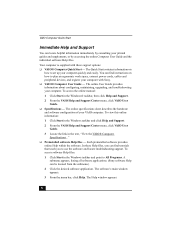
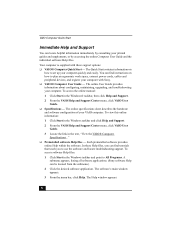
...; taskbar, then click Help and Support.
2 From the VAIO Help and Support Center menu, click VAIO User Guide.
❑ Specifications - The online User Guide provides information about configuring, maintaining, upgrading, and troubleshooting your VAIO computer. Your computer is supplied with Sony. ❑ VAIO® Computer User Guide - The online specifications sheet describes the hardware and...
Quick Start Guide - Page 55


... the nearest Sony service center locations. ❑ arrange for repairs or check repair status. ❑ review warranty information. ❑ e-mail your computer, see the online specifications sheet.
The Sony Computing Support Web site provides: ❑ Information about your specific model computer, such as
❑ hardware and software specifications. ❑ upgrade and maintenance...
Quick Start Guide - Page 56


... a white barcode label.
56 Before making a call to the Sony Customer Information Services Center, have this basic information readily available. 1 VAIO® computer system type 2 Model number 3 Serial number*
Example: 4 Operating system 5 Hardware feature or software application that has a problem. (See "Help and
Support Resources" for the appropriate software contact information.) 6 Brief...
VAIO User Guide - Page 48


... Programs. 2. To access SonicStage software Help
1. The Confirm the setup of SonicStage... SonicStage features and controls
Page 48 dialog box appears.
4. Click Start on -screen instructions to All Programs. 2. Follow the on the Windows taskbar, and point to register with the
CDDB service. You need Internet access from your computer to SonicStage, and...
VAIO User Guide - Page 91


...Supports Video Capsule files created by Giga Pocket software, ver. 5.0 or later. Using VAIO Media Software
To share music, video, and photos with the VAIO Media system, set up one computer on your network as VAIO...computers. Computers on the VAIO Media server computer. VAIO computers with the VAIO Media client software can be used as a media server, and install the VAIO Media client software on...
VAIO User Guide - Page 107
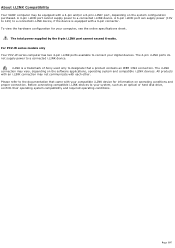
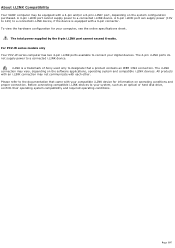
...10V to 12V) to a connected i.LINK device, if the device is a trademark of Sony used only to connect your system, such as an optical or hard disk drive, confirm...configuration purchased.
For PCV-W series models only Your PCV-W series computer has two 4-pin i.LINK ports available to designate that came with a 6-pin connector. About i.LINK Compatibility
Your VAIO® computer may ...
VAIO User Guide - Page 118


... are now reset to customize your nearest Sony Service Center or Factory Service Center. See Replacing the cover. Resetting the computer's date and time 1.
Replace the cover. From the Date & Time tab, change the settings as desired. Page 118
Replacing the lithium battery (PCV-RS310 series model) Remove the old battery and install the new battery with the plus (+) side...
VAIO User Guide - Page 121


... and click to access the Sony Computing Support Web site. Click the link for your Sony computer. The model-specific support page appears. 3.
Make sure you observe the proper safety precautions when you upgrade your computer model number.
Under Documentation, click System Reference Manual or System Reference Guide. You can download the System Reference Manual from the submenu. 2. See...
VAIO User Guide - Page 149
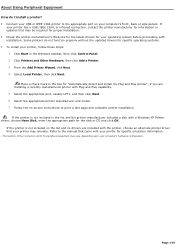
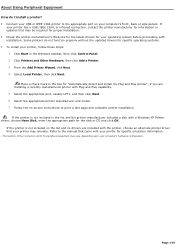
...Select the appropriate printer manufacturer and model. 7. Page 149
Follow the on-screen instructions to the appropriate port on the list and no drivers are installing a recently manufactured printer with a Windows XP Printer driver, choose Have Disk, enter the appropriate path for specific operating systems. To install your c omputer's hardware c onfiguration. Click...
VAIO User Guide - Page 150


...appropriate printer manufacturer and model. 7. If the printer is not included on the list and no drivers are installing a recently manufactured printer with installation. Refer to print a test page and complete printer installation. About Using Peripheral Equipment How do not function properly without the updated drivers for specific operating systems. To install your printer, follow...
VAIO User Guide - Page 159


...information on and s elec ting H elp from the s ubmenu. Your computer is supplied with Sony, and establish a dial-up your computer quickly and
easily. You can also provide troubleshooting support, if problems occur. VAIO® Computer User Guide - The online specifications sheet describes the hardware and software configuration of available topics, enabling you to quickly view...
VAIO User Guide - Page 160


... Help and Support The contact and support information for repairs or check repair status. review warranty information. e-mail your VAIO® computer does not provide an immediate solution or you purchased.
You can contact a Sony Support representative directly. The Sony Computing Support Web site provides: Information about your specific model computer, such...
Sony PCV-RS321 Reviews
Do you have an experience with the Sony PCV-RS321 that you would like to share?
Earn 750 points for your review!
We have not received any reviews for Sony yet.
Earn 750 points for your review!
