Sony PCV-RS300CP - Vaio Desktop Computer Support and Manuals
Get Help and Manuals for this Sony item
This item is in your list!

View All Support Options Below
Free Sony PCV-RS300CP manuals!
Problems with Sony PCV-RS300CP?
Ask a Question
Free Sony PCV-RS300CP manuals!
Problems with Sony PCV-RS300CP?
Ask a Question
Popular Sony PCV-RS300CP Manual Pages
Quick Start Guide - Page 2


... FOR LEGALLY PERMISSIBLE PURPOSES.
Updates and additions to online service providers may be identical to any machine-readable form without notice. Reproduction in whole or in part, may not be reproduced, translated, or reduced to current retail versions.
SONY CANNOT WARRANT THAT THE FUNCTIONS DESCRIBED IN THIS GUIDE WILL BE UNINTERRUPTED OR ERROR-FREE. This product...
Quick Start Guide - Page 4
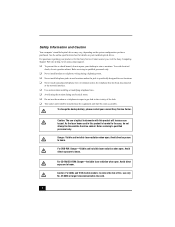
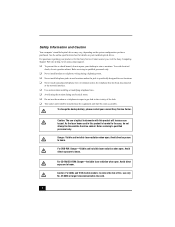
... configuration you , visit the Sony Computing Support Web site at the network interface.
❑ Use caution when installing or modifying telephone lines. ❑ Avoid using the modem during a lightning storm. ❑ Never install telephone jacks in the vicinity of optical instruments with this product is specifically designed for the Sony Service Center nearest you have purchased...
Quick Start Guide - Page 7


... 0.3). For products approved after July 23, 2001, the REN for repair or warranty information, please contact the Sony Customer Information Service Center at 1-888-4-SONY-PC (1-888-476-6972), or write to determine the quantity of this number must comply with the applicable FCC Part 68 rules and requirements adopted by the total RENs, contact...
Quick Start Guide - Page 15


...the Microsoft software license agreement and Sony end-user license agreement.
15 Provides basic information on setting up
and registering your computer's ...Support. 2 From the VAIO Help and Support Center menu, click VAIO Recovery Options. The Quick Start also provides resources for technical support, safety guidelines and owner's information. ❑ Microsoft® Windows® XP Guide...
Quick Start Guide - Page 55


... support resources. Software support is located in this section,
depending on the system configuration you purchased. To view the specific software preinstalled on your specific model computer, such as purchase online. ❑ access the Sony Solutions Knowledge Base, a database that enable you to: ❑ quickly find the nearest Sony service center locations. ❑ arrange for repairs...
Quick Start Guide - Page 56


... computers purchased in the U.S. Before making a call to the Sony Customer Information Services Center, have this basic information readily available. 1 VAIO® computer system type 2 Model number 3 Serial number*
Example: 4 Operating system 5 Hardware feature or software application that has a problem. (See "Help and
Support Resources" for the appropriate software contact information.) 6 Brief...
VAIO User Guide (primary manual) - Page 48


... computer to continue. Click Start on the Windows taskbar, and point to register with the
CDDB service. Follow the on-screen instructions to All Programs. 2. The Confirm the setup of SonicStage... dialog box appears.
4. Click Yes to register and use this service. The CDDB® registration window appears. SonicStage features and controls
Page 48
VAIO User Guide (primary manual) - Page 51


...specific files on the CD.
Click Change CD Recording Format in the lower-left corner of the Record Window to launch the CDDB service... connection.
Record Window
7. Not all audio CDs support the CD Info button.
8.
Click Start to
check or...Record window.
When the Main Window appears, click
. An error message is displayed if there is performed, recording begins. Start...
VAIO User Guide (primary manual) - Page 91


...can be used as a media server, and install the VAIO Media client software on the VAIO... with Giga Pocket preinstalled are able to stream a live television to your network. Supports Video Capsule files created by Giga Pocket software, ver. 5.0 or later.
Only ...To share music, video, and photos with the VAIO Media system, set up one computer on your network as VAIO Media servers for video ...
VAIO User Guide (primary manual) - Page 118


See Replacing the cover. Run the Setup utility to the BIOS settings. Dispose of lithium batteries in household or business trash may have made to reset the date, time, passwords, and other changes you , visit the Sony Computing Support Web site at http://www.sony.com/pcsupport. To locate a Service Center near you may be prohibited.
If you do...
VAIO User Guide (primary manual) - Page 121


.... The model-specific support page appears. 3. See Before upgrading your computer model number. Click the link for your computer. Make sure you observe the proper safety precautions when you upgrade your Sony computer. Under Documentation, click System Reference Manual or System Reference Guide. Using the Sony Computing Support Web site For detailed information about installing additional...
VAIO User Guide (primary manual) - Page 149


... connection, contact the printer manufacturer for information or updates that came with Plug and Play capability. 5. From the Add Printer Wizard, click Next. 4. Follow the on-screen instructions to the appropriate port on the list and no drivers are installing a recently manufactured printer with your printer for specific emulation information.
1 T he loc ation of the...
VAIO User Guide (primary manual) - Page 150


... updates that may emulate. From the Add Printer Wizard, click Next. 4. Place a check mark in the Windows taskbar, then click Control Panel. 2. About Using Peripheral Equipment How do not function properly without the updated drivers for specific operating systems. To install your computer's front, back or side panels1. Select the appropriate printer manufacturer and model...
VAIO User Guide (primary manual) - Page 159


You can also provide troubleshooting support, if problems occur. VAIO® Computer User Guide - To access the online manual:
1. Click Start in the text, "View the VAIO® Computer Specifications..." Preinstalled software Help files - The Help file appears.
1 Y ou c an loc ate the online H elp for Sony s oftware applic ations by accessing the online Computer User...
VAIO User Guide (primary manual) - Page 160


... that contains answers to many frequently asked
questions. The Sony Computing Support Web site provides: Information about your specific model computer, such as
hardware and software specifications. upgrade and maintenance procedures. safety and legal information. quick solutions to common problems. An automated tutorial library that contains...
Sony PCV-RS300CP Reviews
Do you have an experience with the Sony PCV-RS300CP that you would like to share?
Earn 750 points for your review!
We have not received any reviews for Sony yet.
Earn 750 points for your review!
