Sony PCV-RS400CGP - Vaio Desktop Computer Support and Manuals
Get Help and Manuals for this Sony item
This item is in your list!

View All Support Options Below
Free Sony PCV-RS400CGP manuals!
Problems with Sony PCV-RS400CGP?
Ask a Question
Free Sony PCV-RS400CGP manuals!
Problems with Sony PCV-RS400CGP?
Ask a Question
Popular Sony PCV-RS400CGP Manual Pages
Quick Start Guide - Page 2
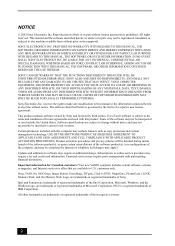
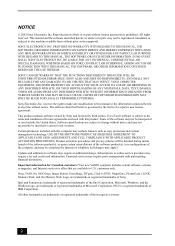
... WEB SITE.
Software specifications are available to current retail versions. SONY CANNOT WARRANT THAT THE FUNCTIONS DESCRIBED IN THIS GUIDE WILL BE UNINTERRUPTED OR ERROR-FREE. The software described herein is prohibited. Important information for Canadian customers: Your new VAIO® computer includes certain software versions or upgrades, and Internet services or offers that are...
Quick Start Guide - Page 6
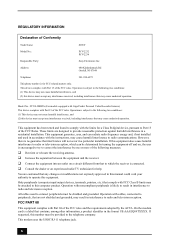
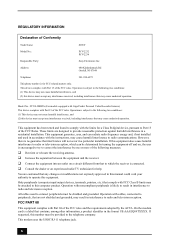
...manual could void your authority to Part 15 of the FCC Rules. Model No.: PCVA-IMB5A (For models...installation.
On the modem card is for help. Operation is likely to comply with Part...comply with the instructions, may be ...PART 68
This equipment complies with Part 15 of Conformity
Trade Name:
SONY
Model No.:
PCV-2232 PCV-2234
Responsible Party:
Sony Electronics Inc.
Quick Start Guide - Page 7
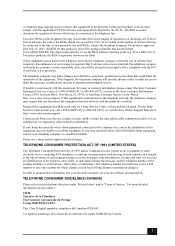
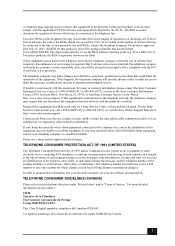
... 03 is part of the product identifier that you believe it is resolved. The digits represented by a Sony Service Center or Sony authorized agent. ...network until the problem is necessary. But if advance notice is subject to state tariffs. If trouble is separately ...of each transmitted page or on the first page of Service.' Repair of this equipment does not disable your telephone directory ...
Quick Start Guide - Page 13


...VAIO User
Guide. ❑ Specifications - The Quick Start also provides resources for technical support, safety guidelines, and owner's information. Provides specific information on the preinstalled software on the hardware and
preinstalled software applications included with selected models)
Remote control (1)
TV coaxial cable (1)
AA batteries (2)
Infrared receiver (1)
Manuals ❑ VAIO...
Quick Start Guide - Page 16
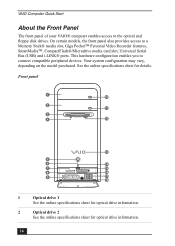
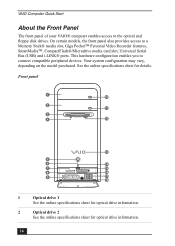
... drive information.
16 Your system configuration may vary, depending on the model purchased. Front panel
1 10
2 11
3
4
12
13
5
6
14
7
15
8
16
9
S400
17
18
1
Optical drive 1
See the online specifications sheet for optical drive information.
2
Optical drive 2
See the online specifications sheet for details. This hardware configuration enables you to the optical...
VAIO User Guide - Page 7


... enables access to connect compatible peripheral devices. Front panel
1
Optical drive 1
See the online specifications sheet for optical drive information.
2
Optical drive 2
See the online specifications sheet for details. System configuration may vary, depending on /off. Page 7 On certain models, the front panel also provides access to a Memory Stick® media slot, Giga...
VAIO User Guide - Page 49


...
You can also go directly to record. From the online channel guide, click on setting up your Internet Electronic Program Guide service, for information on the REC icon
to select the program you ...wish to the Web site at http://www.sony.com/vaiotv.
Click Start in...
VAIO User Guide - Page 70


... site. Click OK. If you are using Microsoft® Internet Explorer as your TV listings.
Sony recommends using set up your channels.
The Choose Your Provider window appears, listing all Giga Pocket applications before setting up Internet Electronic Program Guide service, follow these steps:
1. Click Yes if the channel lineup is the first time you...
VAIO User Guide - Page 88


... trash may have made to reset the date, time, passwords, and other changes you may be prohibited. Page 88 Replacing the lithium battery (PCV-RS410 series model) Remove the old battery and install the new battery with the plus (+) side up. 8. Run the Setup utility to the BIOS settings.
The values stored in the Windows® tasktray.
VAIO User Guide - Page 89


... System Reference Manual from the Sony Online Support Web site at http://www.sony.com/pcsupport. Replacing the original hard disk drive If you replace the original, factory-installed hard disk drive, you upgrade your computer and turn off all peripheral devices, such as a slave. Your VAIO® computer is not supplied with your system's features.
The model-specific support Web...
VAIO User Guide - Page 124
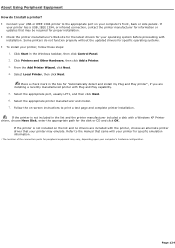
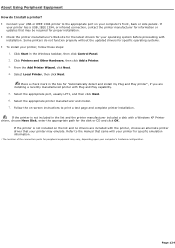
.... 2. Follow the on-screen instructions to the appropriate port on the list and no drivers are installing a recently manufactured printer with Plug and Play capability. 5. Click Start in the box for the disk or CD and click OK.
About Using Peripheral Equipment How do not function properly without the updated drivers for specific operating systems. ...
VAIO User Guide - Page 125


... printer manufacturer for information or updates that your printer may emulate.
If the printer is not included on the list and no drivers are installing a recently manufactured printer with installation. Some printers do I install a printer? Connect your USB or IEEE 1394 printer to the appropriate port on -screen instructions to the manual that came with the...
VAIO User Guide - Page 129


...user logs on using Giga Pocket Personal Video Recorder. For
more information, see the instructions supplied with your display. Check your display as follows when you are... system supports a single Giga Pocket user at any given time. Some displays may operate improperly. Display setup Always set to the operating system manual. Do not change the display setup while Giga...
VAIO User Guide - Page 135


... with these Help files, you can also provide troubleshooting support, if problems occur. VAIO® Computer User Guide - Click Welcome to use the software and locate troubleshooting support, should problems occur. From the menu bar, click Help. To access this online information go to quickly view specific information using context-sensitive search features. In these...
Specifications - Page 1
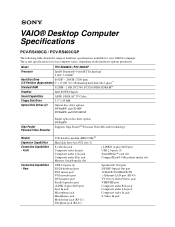
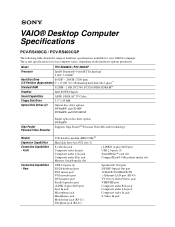
...174; Desktop Computer Specifications
PCV-RS400CG / PCV-RS400CGP
The following table details the range of hardware specifications available for your VAIO® computer. Model
PCV-RS400CG / PCV-400CGP
Processor
Intel&#... Video Recorder
Single optical disc drive option: DVD±RW
Supports Giga PocketTM Personal Video Recorder technology
Modem Expansion Capabilities Connection Capabilities...
Sony PCV-RS400CGP Reviews
Do you have an experience with the Sony PCV-RS400CGP that you would like to share?
Earn 750 points for your review!
We have not received any reviews for Sony yet.
Earn 750 points for your review!
