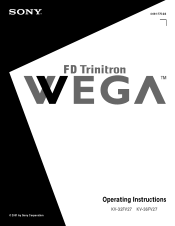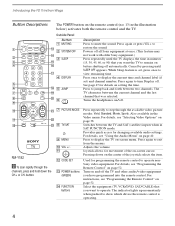Sony KV-32FV27 - 32" Trinitron Wega Support and Manuals
Get Help and Manuals for this Sony item

View All Support Options Below
Free Sony KV-32FV27 manuals!
Problems with Sony KV-32FV27?
Ask a Question
Free Sony KV-32FV27 manuals!
Problems with Sony KV-32FV27?
Ask a Question
Most Recent Sony KV-32FV27 Questions
Would Like To Hook Up Sony Trinitron Wega Tv Kv-32fv27 To Samsung Smart Bluray
Hi, I am in the process of upgrading my home entertainment system. I have an old but very good Sony ...
Hi, I am in the process of upgrading my home entertainment system. I have an old but very good Sony ...
(Posted by michaelamorese 11 years ago)
What Wireless Headphones Will Work With Sony Kv-32fv27?
One of my MDR IFO140 OEM headphones needs replacement. What model superseds it?
One of my MDR IFO140 OEM headphones needs replacement. What model superseds it?
(Posted by Terrywredwine 12 years ago)
Popular Sony KV-32FV27 Manual Pages
Sony KV-32FV27 Reviews
We have not received any reviews for Sony yet.