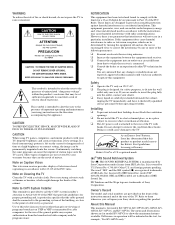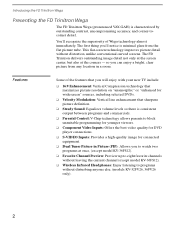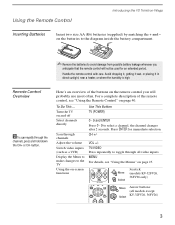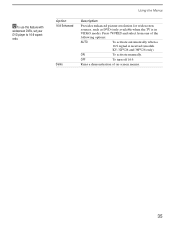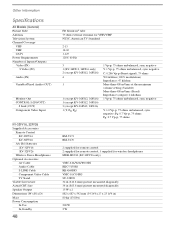Sony KV-32FV26 - 32" Trinitron Wega Support and Manuals
Get Help and Manuals for this Sony item

View All Support Options Below
Free Sony KV-32FV26 manuals!
Problems with Sony KV-32FV26?
Ask a Question
Free Sony KV-32FV26 manuals!
Problems with Sony KV-32FV26?
Ask a Question
Most Recent Sony KV-32FV26 Questions
Im Having Trouble With Hooking Cablevision To Tv
(Posted by Anonymous-91195 11 years ago)
How To Increase The Video Size....
(Posted by harikrishnat 12 years ago)
Popular Sony KV-32FV26 Manual Pages
Sony KV-32FV26 Reviews
We have not received any reviews for Sony yet.