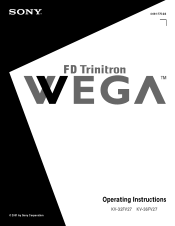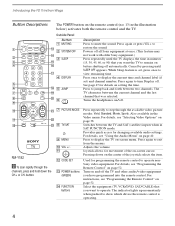Sony KV-32FV27 Support Question
Find answers below for this question about Sony KV-32FV27 - 32" Trinitron Wega.Need a Sony KV-32FV27 manual? We have 3 online manuals for this item!
Question posted by michaelamorese on November 23rd, 2012
Would Like To Hook Up Sony Trinitron Wega Tv Kv-32fv27 To Samsung Smart Bluray
Hi, I am in the process of upgrading my home entertainment system. I have an old but very good Sony FD Trinitron Wega rear projection TV Mod#KV-32FV27 and would like to see if I could temporarily hook up a new Samsung 3-D Smart Blu-Ray Player Mod# BD-E6500ZA to it. The TV does not have HDMI support. Thank you for your assistance!
Current Answers
Related Sony KV-32FV27 Manual Pages
Similar Questions
Is Sony Trinitron Kv36hs510 A Projection Tv
(Posted by ruttjbradzz 9 years ago)
Conecting To Pc To Tv With Hdmi Cable
If my computer has an HDMI output, can I connect it to the TV at HDMI-2? Will it be necessary to set...
If my computer has an HDMI output, can I connect it to the TV at HDMI-2? Will it be necessary to set...
(Posted by rrmpitts 12 years ago)
What Wireless Headphones Will Work With Sony Kv-32fv27?
One of my MDR IFO140 OEM headphones needs replacement. What model superseds it?
One of my MDR IFO140 OEM headphones needs replacement. What model superseds it?
(Posted by Terrywredwine 12 years ago)
Why Are There Lines On The Tv After I Install A Blu Ray Dvd Player?
(Posted by M3XMan1 13 years ago)