Sony KV-36HS510 Support Question
Find answers below for this question about Sony KV-36HS510 - 36" Fd Trinitron Wega.Need a Sony KV-36HS510 manual? We have 5 online manuals for this item!
Question posted by ruttjbradzz on July 13th, 2014
Is Sony Trinitron Kv36hs510 A Projection Tv
The person who posted this question about this Sony product did not include a detailed explanation. Please use the "Request More Information" button to the right if more details would help you to answer this question.
Current Answers
There are currently no answers that have been posted for this question.
Be the first to post an answer! Remember that you can earn up to 1,100 points for every answer you submit. The better the quality of your answer, the better chance it has to be accepted.
Be the first to post an answer! Remember that you can earn up to 1,100 points for every answer you submit. The better the quality of your answer, the better chance it has to be accepted.
Related Sony KV-36HS510 Manual Pages
Warranty Card - Page 1


... or resolution of a service problem, or for a period of protection, to any Sony authorized service facility. has established telephone numbers for frequently asked questions:
To locate the ... altered or removed from your convenience, Sony Electronics Inc. 4-557-166-02
®
Color TV
Color Video TV
LIMITED WARRANTY
Sony Electronics Inc. ("Sony") warrants this Product is determined to ...
SU36F2 Stand Instructions - Page 12


... to be defective or missing, at no charge, to the replacement of incidental or consequential damages, or allow the exclusion or limitation of Sony TV Stand parts and components.
2.
SONY SHALL NOT BE LIABLE FOR ANY INCIDENTAL OR CONSEQUENTIAL DAMAGES FOR BREACH OF ANY EXPRESS OR IMPLIED WARRANTY ON THIS PRODUCT.
Description
Quantity...
Operating Instructions (primary manual) - Page 2


... equipment does cause harmful interference to the rear of the TV with your Sony dealer regarding this television receiver for other than private viewing of programs broadcast on...encouraged to try to Part 15 of Sony Corporation. Trademark Information
TruSurround and the
symbol are registered trademarks of the FCC Rules. Wega, FD Trinitron, Steady Sound, Digital Reality Creation, Caption...
Operating Instructions (primary manual) - Page 6


...Introducing the FD Trinitron Wega
Overview ...7 Presenting the FD Trinitron Wega 7
Package Contents 7 Features 7
Setting Up the TV
Overview ...9 About the AC Power Cord 9
TV Controls and Connectors 10 Front Panel 10 Rear Panel 12
Basic ... DVD Player with S VIDEO and Audio Connectors 34 Camcorder 35 Audio Receiver 36
Using the CONTROL S Feature 37 Setting Up the Channel List 38
Using ...
Operating Instructions (primary manual) - Page 7


...58 Changing the Memory Stick Setup Options 58 Using the Rotate Picture Screen 59 Using Other Equipment with Your TV Remote Control 60 All Equipment 60 Operating a VCR 60 Operating a Satellite Receiver 60 Operating a Cable Box......78 Notes on Using Memory Stick Media 79 Contacting Sony 80 Troubleshooting 80 Specifications 85 Optional Accessories 86 Index ...87
SETUP
SETUP
Other Info
6
Operating Instructions (primary manual) - Page 8


... line doublers, the DRC Multifunction feature replaces the signal's NTSC waveform with your Wega TV. Presenting the FD Trinitron Wega
The FD Trinitron Wega (pronounced VAY-GAH) is characterized by outstanding contrast, uncompromising accuracy, and corner-tocorner detail. This flat-screen technology improves picture detail without distortion, unlike conventional curved screens. The...
Operating Instructions (primary manual) - Page 12


...
SETUP
11 Provides better picture quality than composite video (4). Connects to exit from the TV's remote control. For details, see "Contacting Sony" on page 80).
When lit, indicates one of the timers is set , this may indicate the TV needs service (see "Using the Menus" on , then shuts off when the picture is...
Operating Instructions (primary manual) - Page 14


...-R
Connect to the composite A/V output jacks on the front panel of your audio or video equipment. This video connection provides ... or cable box output jack. L (MONO)/R
You can use the TV as digital set -top box's component video (Y, PB, PR)
(...Can accommodate a copy-protected digital connection (HDCP*) to other Sony infrared-controlled audio or video equipment that has the CONTROL ...
Operating Instructions (primary manual) - Page 24


... switch to easily See the instructions for the VCR. Then press VCR/DVD FUNCTION. the TV remote control
Label video inputs to the position you programmed for setting up the TV remote control If you have a non-Sony VCR, you must program the remote control. Set up Video Labels on pages 43-44...
Operating Instructions (primary manual) - Page 26


.... See "Programming the Remote Control" on Using This Connection
To Do This ... SETUP
Setup
SETUP
TV
Splitter (not supplied)
Coaxial cable
CATV cable
Coaxial cable
Cable box
If you are often color-coded... up the TV remote control to operate the cable box or VCR
If you have a non-Sony VCR, you will
need a special bi-directional splitter designed to work with the TV remote control
...
Operating Instructions (primary manual) - Page 28
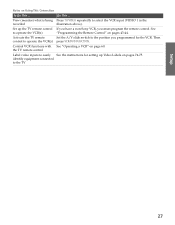
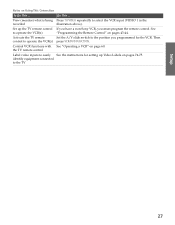
...
recorded
illustration above). SETUP
Notes on pages 74-75.
Activate the TV remote
Set the A/V slide switch to easily See the instructions for setting up the TV remote control If you have a non-Sony VCR, you programmed for the VCR. the TV remote control
Label video inputs to the position you must program the...
Operating Instructions (primary manual) - Page 30
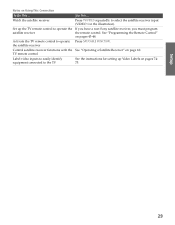
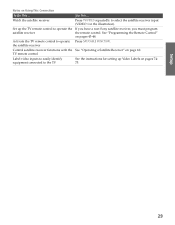
... the See "Operating a Satellite Receiver" on pages 43-44. Watch the satellite receiver
Press TV/VIDEO repeatedly to operate Press SAT/CABLE FUNCTION. See "Programming the Remote Control"
on page ...... TV remote control
Label video inputs to easily identify equipment connected to the TV
See the instructions for setting up the TV remote control to operate the If you have a non-Sony satellite ...
Operating Instructions (primary manual) - Page 32


...
Notes on pages 43-44.
remote control
Label video inputs to operate the satellite receiver or VCR
If you have a non-Sony VCR or satellite receiver, you programmed for setting up the TV remote control to easily See the instructions for the VCR.
Set up Video Labels on VCR functions with the...
Operating Instructions (primary manual) - Page 34
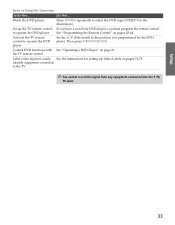
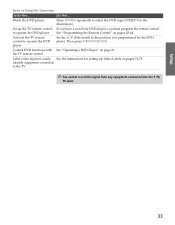
...Programming the Remote Control" on pages 74-75. Do This ... Activate the TV remote control to operate the DVD player
Set the A/V slide switch to the position you must program the...page 61.
Watch the DVD player
Press TV/VIDEO repeatedly to easily See the instructions for the DVD player.
Set up the TV remote control If you have a non-Sony DVD player, you programmed for setting up ...
Operating Instructions (primary manual) - Page 35
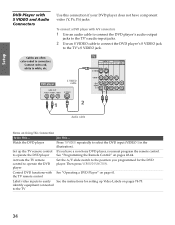
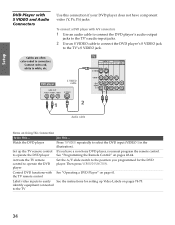
... if your DVD player does not have a non-Sony DVD player, you programmed for setting up Video Labels on page 61. DVD player
S VIDEO cable
Setup
SETUP
SETUP
SETUP
Audio cable
Notes on pages 43-44.
identify equipment connected to connectors. Activate the TV remote control to operate the DVD player
Set...
Operating Instructions (primary manual) - Page 37
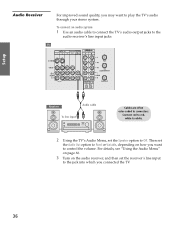
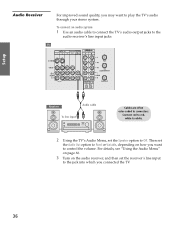
...into which you want to control the volume. Connect red to red, white to white.
2 Using the TV's Audio Menu, set the receiver's line input
to Off. For details, see "Using the Audio Menu" ...on page 66.
3 Turn on how you connected the TV.
36
SETUP Setup
SETUP
SETUP
SETUP
Receiver
Audio cable
To line input
Cables are often color-coded to the
...
Operating Instructions (primary manual) - Page 38
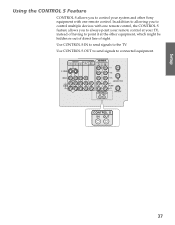
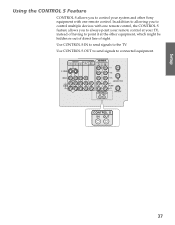
Use CONTROL S OUT to send signals to control your TV, instead of sight. SETUP
Setup
SETUP
Using the CONTROL S Feature
CONTROL S allows you to connected equipment.
37
SETUP
SETUP
SETUP In addition to allowing you to always point your remote control at the other Sony equipment with one remote control, the CONTROL S feature...
Operating Instructions (primary manual) - Page 53


... are specifications established by the Japan Electronic Industry Development Association (JEIDA).
✍ The TV's Memory Stick viewer is compatible with Memory Sticks up to and
including 128MB. Recorded ...can also customize the features of the slideshow by Sony brand digital still and video cameras.
For more information about the using the TV. It is not compatible with Memory Sticks that ...
Operating Instructions (primary manual) - Page 54


...means that the existing/imported JPEG files are viewable on your TV. About DCF File Names Most Sony brand digital still and video cameras automatically record still images using.... (Thumbnails, however, will not work.)
✍ Important: If the source of images is not a Sony digital camera, or the
directory/filenames are modified with Digital Still capability (except models DCR-TRV-900 and DSR...
Operating Instructions (primary manual) - Page 86


...KV-36HS510 KV-32HS510 KV-36HS510 In Use In Standby
1017 x 760 x 643 mm (40 x 30 x 25 3/8 in) 80 kg (176.5 lbs) 104.3 kg (230 lbs) 280 W 1 W
Design and specifications are subject to change without notice.
Welcome
SETUP
Specifications
Picture Tube Antenna Television...D) Mass Power Consumption
FD Trinitron® tube
75 ohm external terminal for VHF/UHF
NTSC, American TV Standard
VHF
2-13
...
Similar Questions
32'' Sony Trinitron Wega Flat Screen Wont Turn On
(Posted by oeloenxadwilso 9 years ago)
How To Fix A Sony Projection Tv That Blinks 6 Times In Standby Mode
(Posted by jsttrem 10 years ago)
Sony Fd Trinitron Wega Tv Wont Stay On Seven Blinks
(Posted by djbooeta 10 years ago)
Sony Wega Projection Tv Will Not Turn On Only Flashes Red Light In Front
(Posted by johnhat 11 years ago)
How Much Does 36-inch Fd Trinitron Wega Xbr Tv Weigh? 300 Pounds?
(Posted by mleeming 11 years ago)

