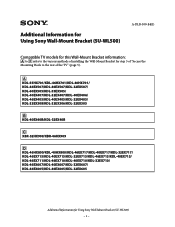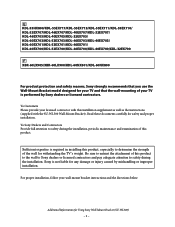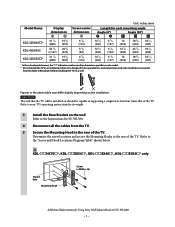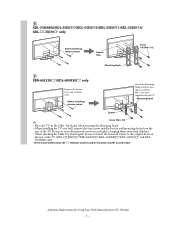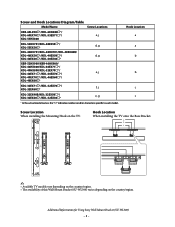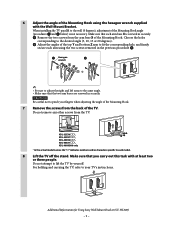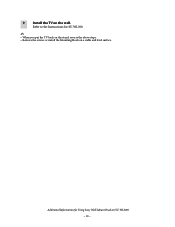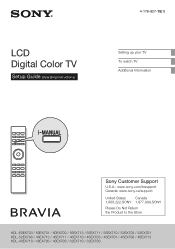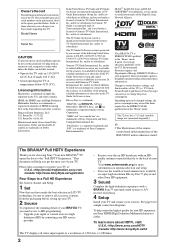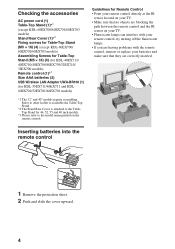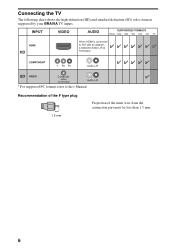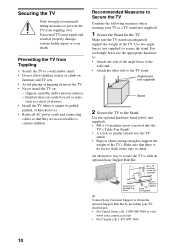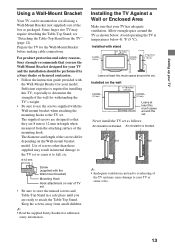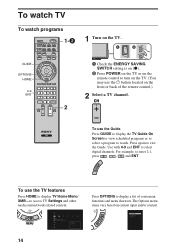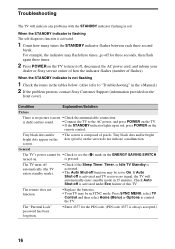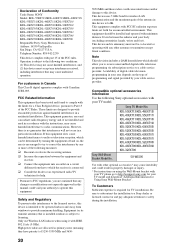Sony KDL-55EX710 Support Question
Find answers below for this question about Sony KDL-55EX710 - 55" Bravia Ex710 Series Led Hdtv.Need a Sony KDL-55EX710 manual? We have 6 online manuals for this item!
Question posted by johnhat on March 15th, 2013
Sony Wega Projection Tv Will Not Turn On Only Flashes Red Light In Front
The person who posted this question about this Sony product did not include a detailed explanation. Please use the "Request More Information" button to the right if more details would help you to answer this question.
Current Answers
Related Sony KDL-55EX710 Manual Pages
Similar Questions
Standby Lite Blinks 5 Times When Powered On What Does This Mean
(Posted by johnferragamosr 9 years ago)
2 Flashing Red Lights
Hi, like the title says, my KDL60EX720 will not power on and has a red light on the front that flash...
Hi, like the title says, my KDL60EX720 will not power on and has a red light on the front that flash...
(Posted by Fisher9898 11 years ago)
Sony Bravia Tv
i have this sony braiva tv an when i power it on it goes back off and standby light blinks twices ...
i have this sony braiva tv an when i power it on it goes back off and standby light blinks twices ...
(Posted by laboy721 11 years ago)
Why Is My Sony Tv Went All Green In Color.
It is not even a year old and yesterday all of sudden the picture went all green. Even when I went t...
It is not even a year old and yesterday all of sudden the picture went all green. Even when I went t...
(Posted by milan1996 12 years ago)
Wont Turn On Red Light Blinks 7 Times
tv wont turn on red indicatore light blinks 7 times
tv wont turn on red indicatore light blinks 7 times
(Posted by sanflip 13 years ago)