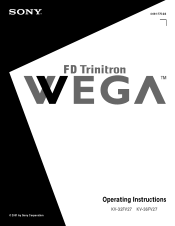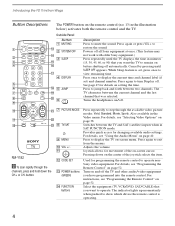Sony KV-32FV27 Support Question
Find answers below for this question about Sony KV-32FV27 - 32" Trinitron Wega.Need a Sony KV-32FV27 manual? We have 3 online manuals for this item!
Question posted by Terrywredwine on August 29th, 2011
What Wireless Headphones Will Work With Sony Kv-32fv27?
Current Answers
Answer #1: Posted by kcmjr on August 29th, 2011 3:26 PM
http://www.sony.co.uk/product/haa-home-entertainment-headphones/mdr-if140k#pageType=Overview
http://www.ebay.co.uk/itm/Sony-MDR-IF140-Wireless-Headphones-/320736610558
Licenses & Certifications: Microsoft, Cisco, VMware, Novell, FCC RF & Amateur Radio licensed.
Related Sony KV-32FV27 Manual Pages
Similar Questions
Hi can I connect wireless headphones to my Sony Bravia KDL 60W600B Tv?
no audio outputs in my sony bravia 55. what is the solution
Hi, I am in the process of upgrading my home entertainment system. I have an old but very good Sony ...
I would like to stream photos wirelessly from my computer to my sony bravia kdl55nx720 TV. What type...