Sony ICD-PX470 Support and Manuals
Get Help and Manuals for this Sony item
This item is in your list!

View All Support Options Below
Free Sony ICD-PX470 manuals!
Problems with Sony ICD-PX470?
Ask a Question
Free Sony ICD-PX470 manuals!
Problems with Sony ICD-PX470?
Ask a Question
Popular Sony ICD-PX470 Manual Pages
Limited Warranty U.S. Only - Page 1


... limitations on how to obtain warranty service for your product,
Visit Sony's Web Site: www.sony.com/support
Or call the Sony Customer Information Service Center 1-800-222-SONY (7669)
For an accessory or part not available from the original date of purchase of product ("Parts Warranty"), Sony will not be responsible for any repair, replacement part or replacement product for the remainder of...
Help Guide Printable PDF - Page 128


... to return to the screen before you displayed the HOME menu, press STOP.
4-595-548-31(1) Copyright 2016 Sony Corporation
115 Help Guide
IC Recorder
ICD-PX470
Checking the information about the IC recorder (System Information)
You can display the information about your IC recorder, such as the IC recorder's model name and the software version number. 1 Select " Settings" - "Common Settings" -
Help Guide Printable PDF - Page 137
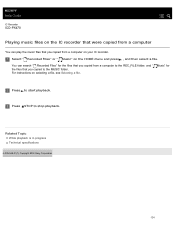
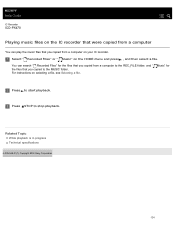
Help Guide
IC Recorder
ICD-PX470
Playing music files on the IC recorder that were copied from a computer
You can search " Recorded Files" for
2 Press to start playback. 3 Press STOP to stop playback. and " the files that you copied to the REC_FILE folder; You can play the ...
Help Guide Printable PDF - Page 141
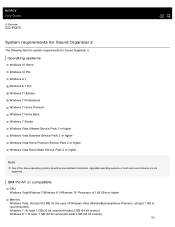
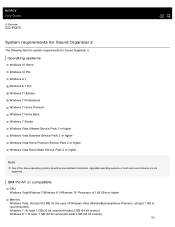
Help Guide
IC Recorder
ICD-PX470
System requirements for Sound Organizer 2
The following lists the system requirements for Sound Organizer 2. Operating systems
Windows 10 Home Windows 10 Pro Windows 8.1 Windows 8.1 Pro Windows 7 Ultimate Windows 7 Professional Windows 7 Home Premium Windows 7 Home Basic Windows 7 Starter Windows Vista Ultimate Service Pack 2 or higher Windows Vista Business ...
Help Guide Printable PDF - Page 146


...
5. For details on a connected device appears. Quick Operation Guide button
Displays the Quick Operation Guide to respective help of the IC recorder
Displays the files stored on the connected IC recorder's built-in this library.
3. The file list of Sound Organizer 2. Help
Displays the help topics.
2. Help Guide
IC Recorder
ICD-PX470
The Sound Organizer 2 window (for Windows only)
1.
Help Guide Printable PDF - Page 150


Note
The following are not supported: Operating systems other than the above Any operating system you need a CD-R/RW drive. Optical disc drive: To create a music CD, you installed on a homemade computer Upgraded operating systems Multi-boot environments Multi-monitor environments
4-595-548-31(1) Copyright 2016 Sony Corporation
137
Help Guide Printable PDF - Page 161


... in the countries applying EU directives
148 Help Guide
IC Recorder
ICD-PX470
Safety regulations
WARNING
Do not expose the batteries (battery pack or batteries installed) to excessive heat such as household waste. The recorded music is due to:
The capacity of waste batteries. Content information is not supported by qualified service staff only. Hand the battery over these...
Help Guide Printable PDF - Page 163


... and Thomson. Help Guide
IC Recorder
ICD-PX470
Trademarks
Microsoft, Windows, Windows Vista and Windows Media are trademarks of SD-3C, LLC. microSD, microSDHC and microSDXC logos are registered trademarks or trademarks of Microsoft Corporation. The "Sound Organizer 2" uses software modules as shown below: Windows Media Format Runtime
4-595-548-31(1) Copyright 2016 Sony Corporation
150...
Help Guide Printable PDF - Page 164
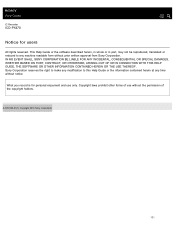
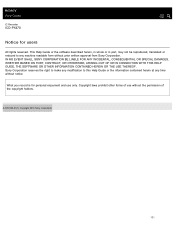
... OUT OF OR IN CONNECTION WITH THIS HELP GUIDE, THE SOFTWARE OR OTHER INFORMATION CONTAINED HEREIN OR THE USE THEREOF.
What you record is for users
All rights reserved. Copyright laws prohibit other forms of the copyright holders.
4-595-548-31(1) Copyright 2016 Sony Corporation
151 Help Guide
IC Recorder
ICD-PX470
Notice for personal enjoyment and use without the...
Help Guide Printable PDF - Page 185


... difficulty in microphones and the Scene Select setting. Related Topic Selecting the sensitivity level of the built-in understanding what you hear, use headphones (not supplied). The recording volume may be low.
Help Guide
IC Recorder
ICD-PX470
The playback volume is provided mainly for better recording
4-595-548-31(1) Copyright 2016 Sony Corporation
172 The built-in microphones...
Help Guide Printable PDF - Page 202


Help Guide
IC Recorder
ICD-PX470
The file you transferred from the computer does not appear on the IC recorder and you created it. Your IC recorder is capable of ... a computer and delete the files.
Your IC recorder is capable of folders and files Technical specifications
4-595-548-31(1) Copyright 2016 Sony Corporation
189 Your IC recorder supports the LPCM (.wav), MP3 (.mp3), WMA (....
Help Guide Printable PDF - Page 204
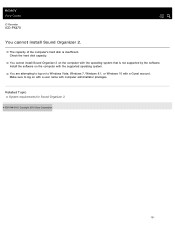
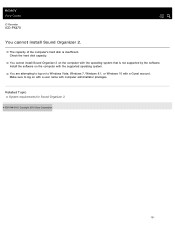
... for Sound Organizer 2
4-595-548-31(1) Copyright 2016 Sony Corporation
191 Make sure to Windows Vista, Windows 7, Windows 8.1, or Windows 10 with computer administrator privileges. Help Guide
IC Recorder
ICD-PX470
You cannot install Sound Organizer 2. Install the software on the computer with the supported operating system. You cannot install Sound Organizer 2 on the computer with the...
Help Guide Printable PDF - Page 211


While the computer is accessing your IC recorder, do not disconnect any cables as it may be a conflict between Sound Organizer 2 and another driver or application.
4-595-548-31(1) Copyright 2016 Sony Corporation
198 There may cause unstable computer operations or data corruption. Help Guide
IC Recorder
ICD-PX470
Sound Organizer 2 freezes during start-up.
Operating Instructions - Page 1


... for help /icd/p47/h_uc/
Check the supplied items
• IC Recorder (1) • LR03 (size AAA) alkaline batteries (2) • Operating Instructions (this sheet) • Warranty card • Application Software, Sound Organizer 2 (Installer file stored in the built‑in a particular installation.
For detailed instructions, refer to the Help Guide.
Turn the IC recorder so...
Marketing Specifications - Page 1


...easily find which gives you review recordings
Getting conversations down the playback ...settings. ICD-PX470
Stereo Digital Voice Recorder with Built-in USB
Record sounds and voices in superior clarity with reduced background noise.
Expand your place quickly. Specifications
Convenience Message Folder(s) General
Maximum number of folder)
The ICD-PX470 will optimize audio capture settings...
Sony ICD-PX470 Reviews
Do you have an experience with the Sony ICD-PX470 that you would like to share?
Earn 750 points for your review!
We have not received any reviews for Sony yet.
Earn 750 points for your review!
