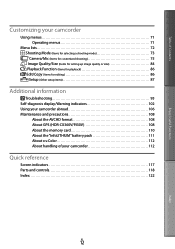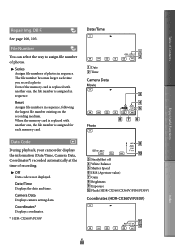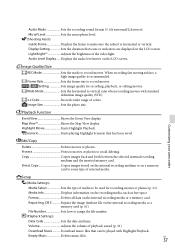Sony HDR-CX360V Support and Manuals
Get Help and Manuals for this Sony item

View All Support Options Below
Free Sony HDR-CX360V manuals!
Problems with Sony HDR-CX360V?
Ask a Question
Free Sony HDR-CX360V manuals!
Problems with Sony HDR-CX360V?
Ask a Question
Most Recent Sony HDR-CX360V Questions
My Camera Flashes E:91:01
when i start my camera it continues to flash E:91:01. I want to know what it means and how to get it...
when i start my camera it continues to flash E:91:01. I want to know what it means and how to get it...
(Posted by ESTARKS 11 years ago)
Cannot Open Highlight Playback On Sony Hdr Cx 360v
(Posted by mjspak 11 years ago)
Sony Hdr-cx360v Error E91:01?
My new sony camcorder has E91:01 error.
My new sony camcorder has E91:01 error.
(Posted by vonhi99 11 years ago)
Ik Heb Een Foutmelding Op Mijn Scherm 91:01 En Mijn Flitser Werkt Ook Niet
(Posted by benjaminbruyninckx 11 years ago)
Self Diagnosis Code E91:01
What does self diagnosis code E91:01 mean?
What does self diagnosis code E91:01 mean?
(Posted by midimusic 11 years ago)
Sony HDR-CX360V Videos
Popular Sony HDR-CX360V Manual Pages
Sony HDR-CX360V Reviews
We have not received any reviews for Sony yet.