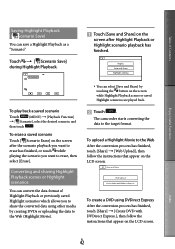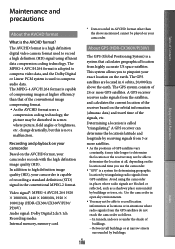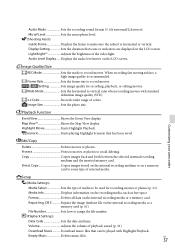Sony HDR-CX360V Support Question
Find answers below for this question about Sony HDR-CX360V.Need a Sony HDR-CX360V manual? We have 3 online manuals for this item!
Question posted by mjspak on December 15th, 2012
Cannot Open Highlight Playback On Sony Hdr Cx 360v
The person who posted this question about this Sony product did not include a detailed explanation. Please use the "Request More Information" button to the right if more details would help you to answer this question.
Current Answers
Related Sony HDR-CX360V Manual Pages
Similar Questions
Sony Video Camera Recorder 8 (ccd-fx310) Troubleshooting
I have a Sony Video Camera Recorder 8 (CCD-FX310) which has not been used for years....... I am supp...
I have a Sony Video Camera Recorder 8 (CCD-FX310) which has not been used for years....... I am supp...
(Posted by bobkerestes 1 year ago)
Video Camera Eating Tapes
My video camera Sony DCR-TRV27 started messing up tapes (eating tapes) Any sugestion
My video camera Sony DCR-TRV27 started messing up tapes (eating tapes) Any sugestion
(Posted by janosurimb 1 year ago)
My Camera Flashes E:91:01
when i start my camera it continues to flash E:91:01. I want to know what it means and how to get it...
when i start my camera it continues to flash E:91:01. I want to know what it means and how to get it...
(Posted by ESTARKS 11 years ago)
Sony Hdr-cx360v Error E91:01?
My new sony camcorder has E91:01 error.
My new sony camcorder has E91:01 error.
(Posted by vonhi99 11 years ago)
Highlight Playback
How to disable highlight playback. I would like playback without highlight. (HDR XR160)
How to disable highlight playback. I would like playback without highlight. (HDR XR160)
(Posted by trongp 12 years ago)