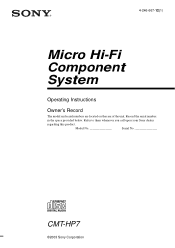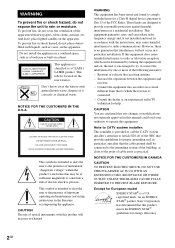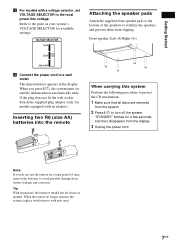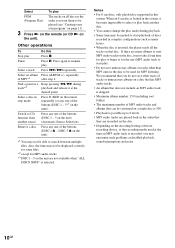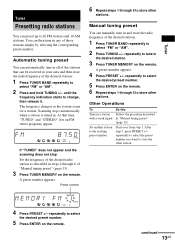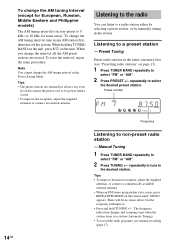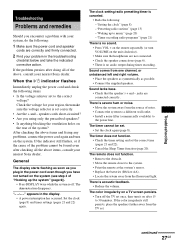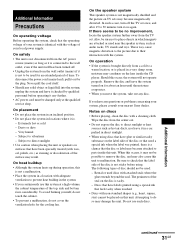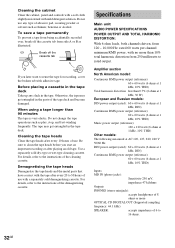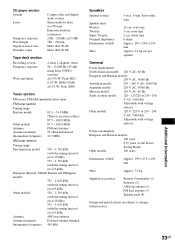Sony HCD-HP7 - Hi Fi Components Support and Manuals
Get Help and Manuals for this Sony item

View All Support Options Below
Free Sony HCD-HP7 manuals!
Problems with Sony HCD-HP7?
Ask a Question
Free Sony HCD-HP7 manuals!
Problems with Sony HCD-HP7?
Ask a Question
Most Recent Sony HCD-HP7 Questions
How To Preset A Radio Station
(Posted by jenscottfloyd 11 years ago)
I Received A Mech Error Disc 1 Message Disc Won't Eject
(Posted by davidpbennett1956 11 years ago)
Sony Compact Disc Receiver Hcd-hp7, Turns Off It Self
Once I turn on my HCD-HP7, it turns off right after 3 seconds. How can I fix it?
Once I turn on my HCD-HP7, it turns off right after 3 seconds. How can I fix it?
(Posted by carlosrealtor 11 years ago)
Popular Sony HCD-HP7 Manual Pages
Sony HCD-HP7 Reviews
We have not received any reviews for Sony yet.