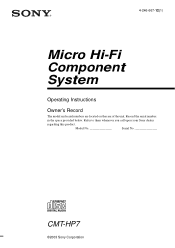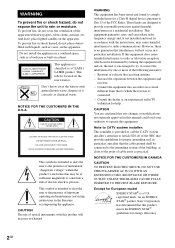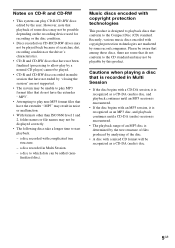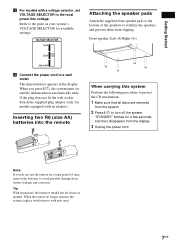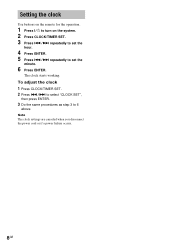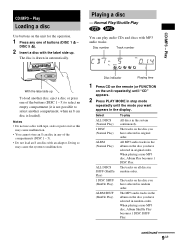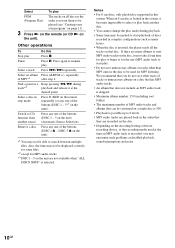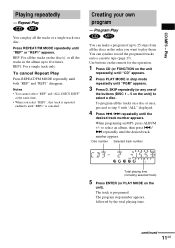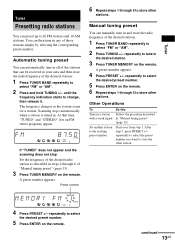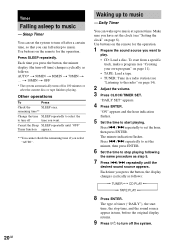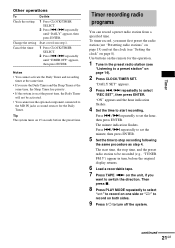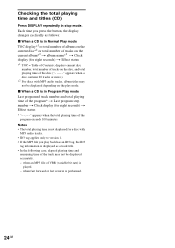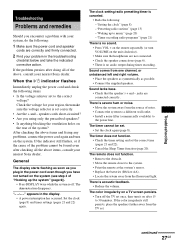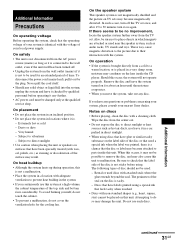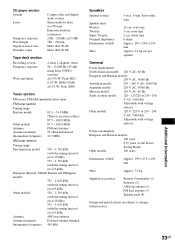Sony HCD-HP7 Support Question
Find answers below for this question about Sony HCD-HP7 - Hi Fi Components.Need a Sony HCD-HP7 manual? We have 1 online manual for this item!
Question posted by carlosrealtor on June 23rd, 2012
Sony Compact Disc Receiver Hcd-hp7, Turns Off It Self
Once I turn on my HCD-HP7, it turns off right after 3 seconds. How can I fix it?
Current Answers
Related Sony HCD-HP7 Manual Pages
Similar Questions
I Need A Pin Number For This Sony Compact Disc Receiver Hcd Bx50bti
(Posted by nortonj1563 2 years ago)
I Am Trying To Find The Owner's Manual For Sony Compact Disc Receiver Hcd-mx500i
(Posted by mainuddinr 10 years ago)
Suddenly My Str-k7100 Receiver Will Not Turn On.
Suddenly my receiver will not turn on, fine one day then will not power on the next. I am sure the 1...
Suddenly my receiver will not turn on, fine one day then will not power on the next. I am sure the 1...
(Posted by tman165 11 years ago)
I Received A Mech Error Disc 1 Message Disc Won't Eject
(Posted by davidpbennett1956 11 years ago)
Sony Compact Disc Receiver Hcd-ec98p Freezing.
Sony Compact Disc Receiver HCD-EC98P keeps freezing and says No Disc. I tried to reset it but when I...
Sony Compact Disc Receiver HCD-EC98P keeps freezing and says No Disc. I tried to reset it but when I...
(Posted by Obliviouz 12 years ago)