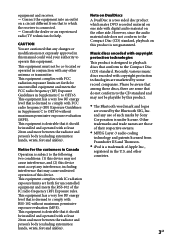Sony HCD-BX50BTi Support Question
Find answers below for this question about Sony HCD-BX50BTi - Compact Disc Receiver.Need a Sony HCD-BX50BTi manual? We have 1 online manual for this item!
Question posted by nortonj1563 on December 26th, 2021
I Need A Pin Number For This Sony Compact Disc Receiver Hcd Bx50bti
The person who posted this question about this Sony product did not include a detailed explanation. Please use the "Request More Information" button to the right if more details would help you to answer this question.
Current Answers
Answer #1: Posted by SonuKumar on December 27th, 2021 8:38 AM
Please respond to my effort to provide you with the best possible solution by using the "Acceptable Solution" and/or the "Helpful" buttons when the answer has proven to be helpful.
Regards,
Sonu
Your search handyman for all e-support needs!!
Related Sony HCD-BX50BTi Manual Pages
Similar Questions
I Am Trying To Find The Owner's Manual For Sony Compact Disc Receiver Hcd-mx500i
(Posted by mainuddinr 10 years ago)
I Need A Remote For My Sony Hcd-gsx75 It Takes A Rm-sx100w I Wiil Buy One!
(Posted by clearancew 11 years ago)
Sony Compact Disc Receiver Hcd-hp7, Turns Off It Self
Once I turn on my HCD-HP7, it turns off right after 3 seconds. How can I fix it?
Once I turn on my HCD-HP7, it turns off right after 3 seconds. How can I fix it?
(Posted by carlosrealtor 11 years ago)
Sony Compact Disc Receiver Hcd-ec98p Freezing.
Sony Compact Disc Receiver HCD-EC98P keeps freezing and says No Disc. I tried to reset it but when I...
Sony Compact Disc Receiver HCD-EC98P keeps freezing and says No Disc. I tried to reset it but when I...
(Posted by Obliviouz 12 years ago)