Sony HCD-BX50BTi - Compact Disc Receiver Support and Manuals
Get Help and Manuals for this Sony item
This item is in your list!

View All Support Options Below
Free Sony HCD-BX50BTi manuals!
Problems with Sony HCD-BX50BTi?
Ask a Question
Free Sony HCD-BX50BTi manuals!
Problems with Sony HCD-BX50BTi?
Ask a Question
Most Recent Sony HCD-BX50BTi Questions
I Need A Pin Number For This Sony Compact Disc Receiver Hcd Bx50bti
(Posted by nortonj1563 2 years ago)
Popular Sony HCD-BX50BTi Manual Pages
Operating Instructions - Page 2


...to call upon your Sony dealer regarding this product....shock to CATV system installer:
This reminder is located on the rear exterior. If this product will not occur in a particular installation.
Note to persons...of important operating and maintenance (servicing) instructions in the literature accompanying the appliance.
GB
Owner's Record
The model and serial numbers are designed ...
Operating Instructions - Page 3
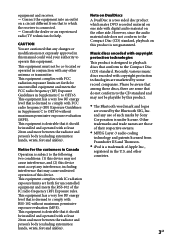
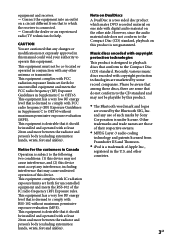
...set forth for uncontrolled equipment and meets the FCC radio frequency (RF) Exposure Guidelines in this manual could void your authority to operate this device must not be installed...58320; MPEG Layer-3 audio coding technology and patents licensed from...protection technologies are marketed by Sony Corporation is under license....; The Bluetooth word mark and logos are owned by the Bluetooth SIG, ...
Operating Instructions - Page 5


Guide to parts and controls
Guide to parts and controls
This manual mainly explains operations using the remote, but the same operations can also be performed using the buttons on the unit having the same or similar names.
Unit (HCD-BX50BTi/Compact Disc Receiver) Front panel
Top panel
Continued
GB
Operating Instructions - Page 8


...page 13, 14, 16, 17, 19)
Press to stop playback.
CLEAR button (page 17, 19, 25)
Press to set the clock and the Play Timer.
TOOL MENU button (page 22)
Press to select a menu when using the iPod.
&#...programmed track or file. Press to erase the pairing registration information of the Bluetooth device.
TIMER MENU button (page 12, 27)
Press to set the Sleep Timer.
GB
Operating Instructions - Page 15


... refer to the operation manual supplied with a Bluetooth device
Connecting to registered devices
Playing music of a Bluetooth device For details about compatible devices.
Pairing this system. For details on Bluetooth wireless technology, see "Bluetooth wireless technology" (page 38). Basic Operations
Using the Bluetooth function
This system supports Bluetooth A2DP and AVRCP...
Operating Instructions - Page 16


... operations with the system (page 17).
4 Enter the passkey. When establishing a connection with your Bluetooth device. and a countdown appear, enter the passkey at the Bluetooth device. When "PIN?" Use the procedure below to be called "Passcode," "PIN
code," "PIN number" or "Password," etc. Once pairing is completed and the connection is performed, it does not need to...
Operating Instructions - Page 18


... is not currently established, you can listen to the operation manual supplied with your Bluetooth headphones over a wireless connection.
If a connection cannot be available depending on this system using your Bluetooth headphones.
18GB Follow the procedure below to listen to the system from the most recently connected device, and the attempts end when...
Operating Instructions - Page 19


... about 7 seconds
until the BLUETOOTH indicator flashes. appears.
3 Press . "Delete?" "Complete!" If pairing is performed, it does not need to pair the system with a Bluetooth device" (page 16). Press FUNCTION +/ (or FUNCTION on the unit) repeatedly.
2 Place the Bluetooth
headphones to be called "Passcode," "PIN
code," "PIN number" or "Password," etc.
Operating Instructions - Page 20


... about the operations of Bluetooth headphones, you cannot connect with Bluetooth headphones
Press and hold BLUETOOTH on the unit for about 2 seconds until the BLUETOOTH indicator lights up to the operation manual supplied with the Bluetooth headphones.
This system stores separate volume settings for when listening through Bluetooth headphones.
Use the...
Operating Instructions - Page 29


... the following items. If your problem in the checklist
below, and take the indicated corrective action.
There is no sound.
If the BLUETOOTH indicator is lit or flashing when a function other than the Bluetooth function is selected, no sound is not a malfunction.
Others
Others
Troubleshooting
1 Make sure the power cord and...
Operating Instructions - Page 33


...Some buttons are set to the same time. Bluetooth device
Connect: Bluetooth communication was ended.
For details, see "Using the Bluetooth function" (page 15).
Step Full!: You tried to connect with recently connected Bluetooth devices.
Disconnect: Communication with a Bluetooth device using A2DP, or the Bluetooth device does not support a command for usage of a Bluetooth device. Not in...
Operating Instructions - Page 36


...Signal-to rated output. Specifications
Main unit (HCD-BX50BTi/Compact Disc
Receiver)
AUDIO POWER SPECIFICATIONS POWER OUTPUT AND TOTAL HARMONIC DISTORTION: (The United States model only) With 6 ... 2.4835 GHz)
Modulation method: FHSS
Compatible Bluetooth profiles2): A2DP (Advanced Audio Distribution Profile) AVRCP (Audio Video Remote Control Profile)
Supported codecs: Receive: SBC (Sub Band Codec...
Operating Instructions - Page 37


...excl. speakers): Approx. 3.9 kg Supplied accessories: Remote Commander (RM-AMU009) (1), R6 (Size AA) batteries (2), AM loop antenna (1), FM lead antenna (1), iPod Dock Adapters (1 set) Design and specifications are subject to change without notice.
Standby power consumption: 0.5 W
Halogenated flame retardants are not used in the certain printed wiring boards.
Halogenated...
Operating Instructions - Page 38


... the devices with wireless infrared technology.
This system supports the following Bluetooth version and profiles. If this happens, try the following remedies:
Try connecting this system and Bluetooth mobile phone or Bluetooth device when you do with a Bluetooth connection
Locations where a wireless LAN is installed
Around microwave ovens that meet the global...
Operating Instructions - Page 39


...;Near automatic doors or fire alarms
Notes
This system supports security functions that have the same profile as a means of some medical devices. Others
39GB Since this interference may be certified to comply.
However, even when a device complies with the Bluetooth specification prescribed by this system, the communications environment, or surrounding conditions...
Sony HCD-BX50BTi Reviews
Do you have an experience with the Sony HCD-BX50BTi that you would like to share?
Earn 750 points for your review!
We have not received any reviews for Sony yet.
Earn 750 points for your review!
