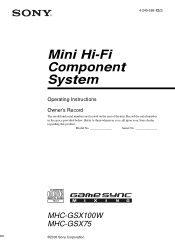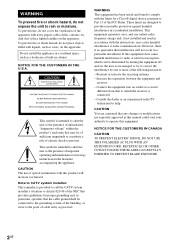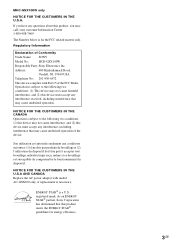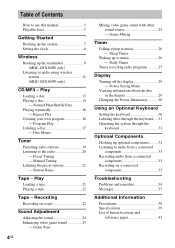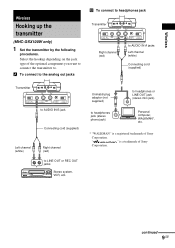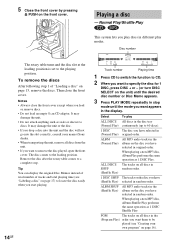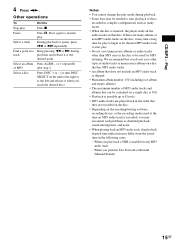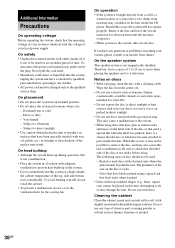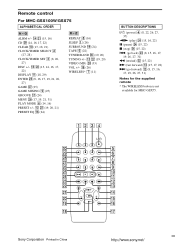Sony HCD-GSX100W - Mini Hi-fi Component System Support and Manuals
Get Help and Manuals for this Sony item

View All Support Options Below
Free Sony HCD-GSX100W manuals!
Problems with Sony HCD-GSX100W?
Ask a Question
Free Sony HCD-GSX100W manuals!
Problems with Sony HCD-GSX100W?
Ask a Question
Most Recent Sony HCD-GSX100W Questions
How To Remove Push Power Protect To My Sony Hcd-dp1000d?
how to remove push power protect to my sony HCD-DP1000D?
how to remove push power protect to my sony HCD-DP1000D?
(Posted by chad111207 11 years ago)
The Front Says Push Power Protect
(Posted by lauer4680 12 years ago)
Popular Sony HCD-GSX100W Manual Pages
Sony HCD-GSX100W Reviews
We have not received any reviews for Sony yet.