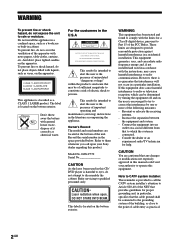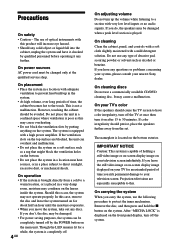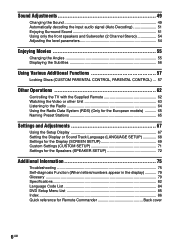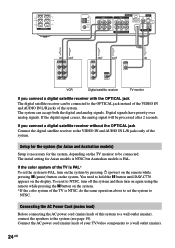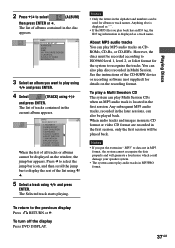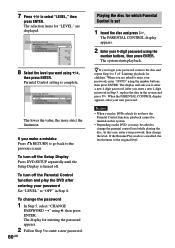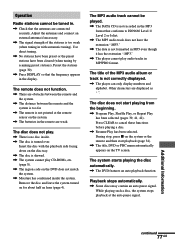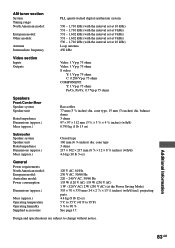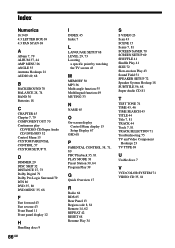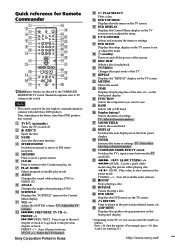Sony HCD-C770 - Hi Fi Components Support and Manuals
Get Help and Manuals for this Sony item

View All Support Options Below
Free Sony HCD-C770 manuals!
Problems with Sony HCD-C770?
Ask a Question
Free Sony HCD-C770 manuals!
Problems with Sony HCD-C770?
Ask a Question
Most Recent Sony HCD-C770 Questions
Sony Sacd/dvd Receiver Hcd-c770 How To Connect To Tv
(Posted by Angelhea 9 years ago)
When I Press Play All It Does Is Say Reading
(Posted by kavakye 12 years ago)
Receiver Model Hcd-c770
the receiver was left in a house i purchased. also all the speakers and wiring alreadu installed. th...
the receiver was left in a house i purchased. also all the speakers and wiring alreadu installed. th...
(Posted by Esando49 12 years ago)
Need Replacement Wiring For Sony Dvd Dream System Model Number Hcd/c770
(Posted by lorettafisher 12 years ago)
Popular Sony HCD-C770 Manual Pages
Sony HCD-C770 Reviews
We have not received any reviews for Sony yet.