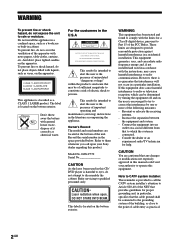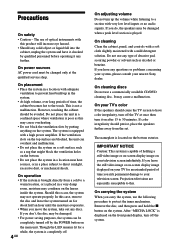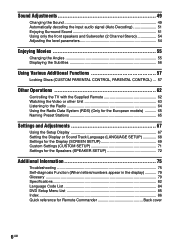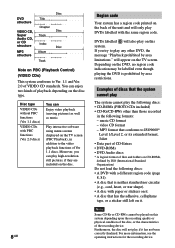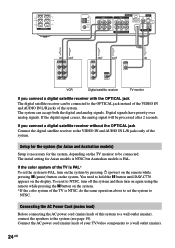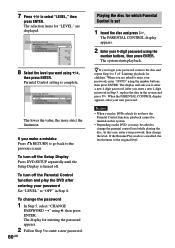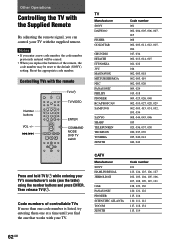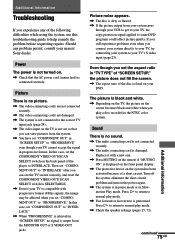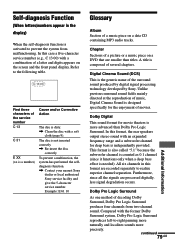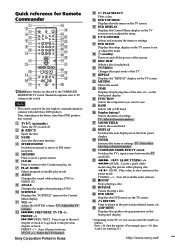Sony HCD-C770 Support Question
Find answers below for this question about Sony HCD-C770 - Hi Fi Components.Need a Sony HCD-C770 manual? We have 1 online manual for this item!
Question posted by lorettafisher on February 9th, 2012
Need Replacement Wiring For Sony Dvd Dream System Model Number Hcd/c770
The person who posted this question about this Sony product did not include a detailed explanation. Please use the "Request More Information" button to the right if more details would help you to answer this question.
Current Answers
Related Sony HCD-C770 Manual Pages
Similar Questions
Sony Model Number Hcd-ec691... Y Does My Stereo Display..the Word ....protect?
(Posted by juniorparrish 8 years ago)
How To Fix The Broken Ipod Dock On Your Home Stereo Model Number Hcd-ec609ip
the iPod dock I broken and I want to see what you sell to fix it one of the side pieces broke of
the iPod dock I broken and I want to see what you sell to fix it one of the side pieces broke of
(Posted by Andrea2153 8 years ago)
Sony Sacd/dvd Receiver Hcd-c770 How To Connect To Tv
(Posted by Angelhea 9 years ago)
My Sony Model Number Hcd-ec909ip Is Flashing The Word Protect.cant Remove It Hel
I was listening to music thru my android cell as always and all of a sudden the screen started to fl...
I was listening to music thru my android cell as always and all of a sudden the screen started to fl...
(Posted by jguczek 9 years ago)
Receiver Model Hcd-c770
the receiver was left in a house i purchased. also all the speakers and wiring alreadu installed. th...
the receiver was left in a house i purchased. also all the speakers and wiring alreadu installed. th...
(Posted by Esando49 12 years ago)