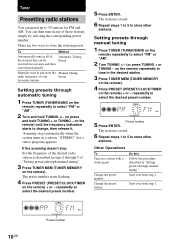Sony HCD-EP707 - Micro Hi-fi Component System Support and Manuals
Get Help and Manuals for this Sony item

View All Support Options Below
Free Sony HCD-EP707 manuals!
Problems with Sony HCD-EP707?
Ask a Question
Free Sony HCD-EP707 manuals!
Problems with Sony HCD-EP707?
Ask a Question
Most Recent Sony HCD-EP707 Questions
How To Eject Jammed Cds
My 5 year old stuck 3 CDs in one slot, now the drawer won't open. How to get the CDs out?
My 5 year old stuck 3 CDs in one slot, now the drawer won't open. How to get the CDs out?
(Posted by oldstockpicker002 12 years ago)
How Do I Unlock The Cd
(Posted by cal14 12 years ago)
Popular Sony HCD-EP707 Manual Pages
Sony HCD-EP707 Reviews
We have not received any reviews for Sony yet.