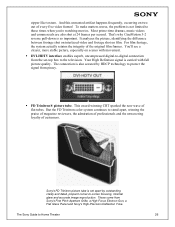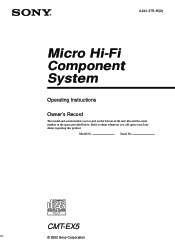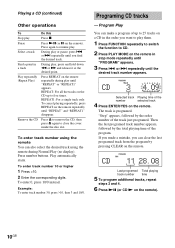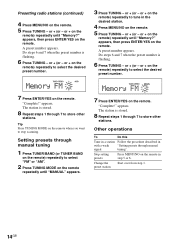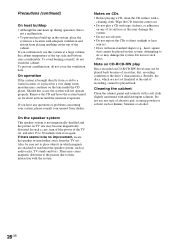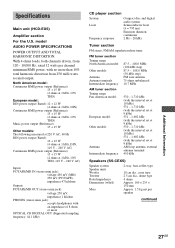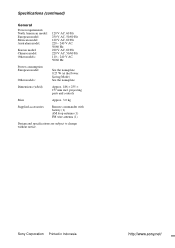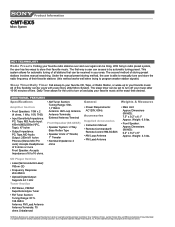Sony CMT-EX5 - Micro Hi Fi Component System Support and Manuals
Get Help and Manuals for this Sony item

View All Support Options Below
Free Sony CMT-EX5 manuals!
Problems with Sony CMT-EX5?
Ask a Question
Free Sony CMT-EX5 manuals!
Problems with Sony CMT-EX5?
Ask a Question
Most Recent Sony CMT-EX5 Questions
Cmt-ex5 - Cd Not Spinning/playing
I purchased a CMT-EX5 CD player at a thrift store and the FM/AM radio works but has heavy static. Th...
I purchased a CMT-EX5 CD player at a thrift store and the FM/AM radio works but has heavy static. Th...
(Posted by wafa0620 1 year ago)
Popular Sony CMT-EX5 Manual Pages
Sony CMT-EX5 Reviews
We have not received any reviews for Sony yet.