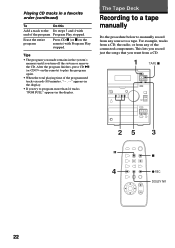Sony CMT-CP1 - Micro Hi Fi Component System Support and Manuals
Get Help and Manuals for this Sony item

View All Support Options Below
Free Sony CMT-CP1 manuals!
Problems with Sony CMT-CP1?
Ask a Question
Free Sony CMT-CP1 manuals!
Problems with Sony CMT-CP1?
Ask a Question
Most Recent Sony CMT-CP1 Questions
Front Plastic Lid/cassette Issue
the front plastic lid that opens with the cassette slid sideways to the right and not it does not al...
the front plastic lid that opens with the cassette slid sideways to the right and not it does not al...
(Posted by pcorvo 6 months ago)
Hi. Power Button Half Working Sony Cmt-cp100
When I press no yellow lights come on but the digital display works. Can use all the knobs and alter...
When I press no yellow lights come on but the digital display works. Can use all the knobs and alter...
(Posted by timb275 2 years ago)
Volume Control Not Working Properly.
When I on the system it's always in MIN. So, I increase the volume level it's not increasing. It's t...
When I on the system it's always in MIN. So, I increase the volume level it's not increasing. It's t...
(Posted by gkddan1 3 years ago)
Cmt-cp1
Hello,My CMT-CP1 doesn't keep radio station in memory. Is there a battery for it somewhere
Hello,My CMT-CP1 doesn't keep radio station in memory. Is there a battery for it somewhere
(Posted by Anonymous-152341 8 years ago)
How Do You Alter Tone On Radio
We have just acquired this and the base on the radio makes it very hard to listen to. Don't know whe...
We have just acquired this and the base on the radio makes it very hard to listen to. Don't know whe...
(Posted by hennessey747 11 years ago)
Sony CMT-CP1 Videos
Popular Sony CMT-CP1 Manual Pages
Sony CMT-CP1 Reviews
 Sony has a rating of 4.00 based upon 1 review.
Get much more information including the actual reviews and ratings that combined to make up the overall score listed above. Our reviewers
have graded the Sony CMT-CP1 based upon the following criteria:
Sony has a rating of 4.00 based upon 1 review.
Get much more information including the actual reviews and ratings that combined to make up the overall score listed above. Our reviewers
have graded the Sony CMT-CP1 based upon the following criteria:
- Durability [1 rating]
- Cost Effective [1 rating]
- Quality [1 rating]
- Operate as Advertised [1 rating]
- Customer Service [1 rating]