Sony CMT-SV2D - Micro Hi Fi Component System Support and Manuals
Get Help and Manuals for this Sony item
This item is in your list!

View All Support Options Below
Free Sony CMT-SV2D manuals!
Problems with Sony CMT-SV2D?
Ask a Question
Free Sony CMT-SV2D manuals!
Problems with Sony CMT-SV2D?
Ask a Question
Most Recent Sony CMT-SV2D Questions
No Voice Through Microphone.
when i connect microphone by following all steps correctly from the manual, the microphone does not ...
when i connect microphone by following all steps correctly from the manual, the microphone does not ...
(Posted by akmalcheema 11 years ago)
Popular Sony CMT-SV2D Manual Pages
Limited Warranty (US Only) - Page 1


... how long an implied warranty lasts does not apply to you , or for service assistance or resolution of a service problem, or for all parts costs.
3. has established telephone numbers for a period of protection, to any authorized Sony service facility. PARTS: In addition, Sony will repair or replace the Product, at its original packaging or packaging affording an equal degree of...
CMTDV2D Instructions (main component system) - Page 1
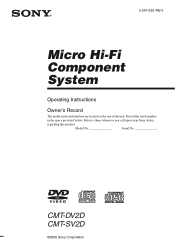
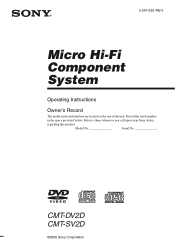
Record the serial number
in the space provided below. Model No
Serial No
CMT-DV2D CMT-SV2D
©2005 Sony Corporation
Refer to them whenever you call upon your Sony dealer
regarding this product. 2-591-022-14(1)
Micro Hi-Fi Component System
Operating Instructions
Owner's Record
The model and serial numbers are located on the rear of the unit.
CMTDV2D Instructions (main component system) - Page 4
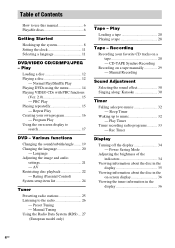
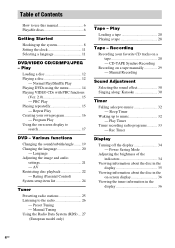
... 28 Playing a tape 28
Tape - Sleep Timer
Waking up to use this manual 6 Playable discs 6
Getting Started
Hooking up the system 8 Setting the clock 11 Selecting a language 11
DVD/VIDEO CD/CD/MP3/JPEG - Language Adjusting the image and audio
settings 21 - Power Saving Mode
Adjusting the brightness of Contents
How to music 32...
CMTDV2D Instructions (main component system) - Page 6


...
Functions that can be labeled even though playing the DVD is used in VR (Video Recording format) mode
6GB Depending on the DVD, no region code indication may vary depending on the country model.
• The English OSD screen (on a
DVD camcorder in this manual
• This manual mainly explains operations using the remote, but the same...
CMTDV2D Instructions (main component system) - Page 10
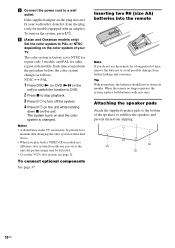
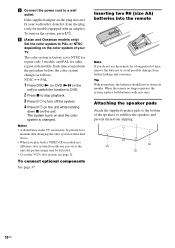
... Press DVD N (or DVD NX on the
unit) to switch the function to DVD.
2 Press x to stop playback. 3 Press ?/1 to turn on the system, press ?/1.
6 (Asian and Oceanian models only) Set the ...code models. Attaching the speaker pads
Attach the supplied speaker pads to NTSC for region code 3 models, and PAL for models equipped with new ones.
When the remote no longer operates the system, replace...
CMTDV2D Instructions (main component system) - Page 22
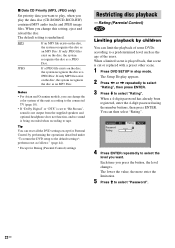
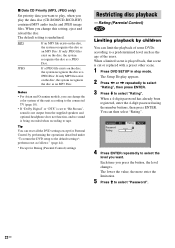
... want to select "Rating".
The default setting is cut or replaced with a preset other scene.
1 Press DVD SETUP in stop mode. When a limited scene is played back, that scene is underlined. Language
Password Rating
AV Rating 8
Reset
4 Press ENTER repeatedly to select "Password".
22GB Notes • For Asian and Oceanian models, you can then select "Rating".
When...
CMTDV2D Instructions (main component system) - Page 23


... lock icon is opened and the Parental Control function is set
1 Insert the disc and press DVD N (or
DVD NX on the DVD, you forgot your 4-digit password using the number buttons, then press ENTER. The Rating Display appears.
2 Enter your password, select "Password" and enter "199703" using the number buttons in the Rating Display, then press...
CMTDV2D Instructions (main component system) - Page 29
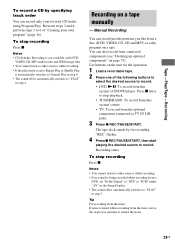
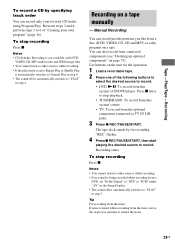
... portions you like from connected components (see "Hooking up optional components" on a tape manually
-
Recording starts.
Recording
To record a CD by for the operation.
1 Load a recordable ... is being recorded when recording from a
DVD, set to Repeat Play or Shuffle Play,
it automatically switches to Normal Play in the Setup Display. • The sound effect automatically switches to...
CMTDV2D Instructions (main component system) - Page 30
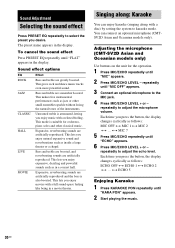
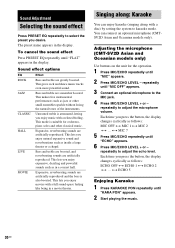
...MIC 1 y MIC 2 y ...
Adjusting the microphone (CMT-SV2D Asian and Oceanian models only)
Use buttons on the unit for orchestra, piano solos...You can enjoy karaoke (singing along with a disc) by setting the system to the
MIC jack.
4 Press MIC/ECHO...Singing along: Karaoke
You can connect an optional microphone (CMTSV2D Asian and Oceanian models only).
Each time you enjoy music with a full sound...
CMTDV2D Instructions (main component system) - Page 31


... until "MIC" appears. 2 Press MIC/ECHO LEVEL -
Mixing and recording sounds (CMT-SV2D Asian and Oceanian models only)
You can "mix" sounds by for recording. The mixed sound can be ... source
you want to the appropriate video input. on the unit for CMT-SV2D Asian and Oceanian models, go to record (e.g., DVD NX). you change the function. Use buttons on the unit repeatedly until "m"...
CMTDV2D Instructions (main component system) - Page 40


... set correctly. • Are the + and - "Setting the clock" (page 11) - Press DVD N (or DVD NX on the system.
Check the voltage for your region, then make sure the voltage selector is severe hum or noise. • Move the system away from the source of the microphone (CMTSV2D Asian and Oceanian models only).
40GB The clock setting...
CMTDV2D Instructions (main component system) - Page 41


... with your fingers may cause problems with the disc.
When you may take longer to eject the disc. • Consult your Sony dealer or local authorized Sony service facility. Playback stops automatically. • Some discs may cause the sound to Normal Play. • Resume Play has been selected.
continued
Troubleshooting
41GB The disc does not...
CMTDV2D Instructions (main component system) - Page 45
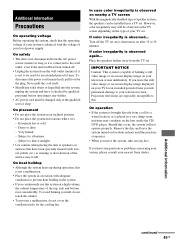
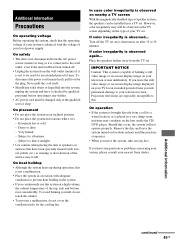
... with adequate
ventilation to be installed near a TV set. To avoid burning yourself, do... lens inside the CD/ DVD player. If you leave ...set once, then turn it out by qualified personnel before operating it is not to prevent heat buildup in the system. • If you continuously use this system at the qualified service...Sony dealer. IMPORTANT NOTICE Caution: This system is observed......
CMTDV2D Instructions (main component system) - Page 47
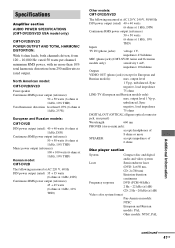
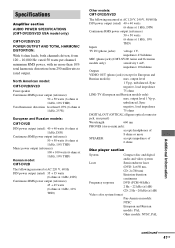
...impedance
75 ohms
LINE-TV (European and Russian models only):
max.
Specifications
Amplifier section AUDIO POWER SPECIFICATIONS (CMT-DV2D/SV2D USA model only)
CMT-DV2D/SV2D POWER OUTPUT AND TOTAL HARMONIC DISTORTION: With ...audio and video system
Laser
Semiconductor laser
(DVD: λ=650 nm,
CD: λ=780 nm)
Emission duration:
continuous
Frequency response
DVD (PCM 48 kHz):
2 Hz - 22...
CMTDV2D Instructions (main component system) - Page 52
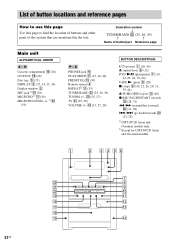
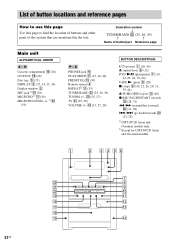
... and Oceanian models only
2) Except for CMT-SV2D Asian and Oceanian models
1
2 34 56
7
ws
8
wa
9
w;
0
ql
qa
qk
qs
qj
qd
qh
qg
qf
52GB List of button locations and reference pages
How to use this page
Use this page to find the location of buttons and other parts of button/part Reference page
Main...
Sony CMT-SV2D Reviews
Do you have an experience with the Sony CMT-SV2D that you would like to share?
Earn 750 points for your review!
We have not received any reviews for Sony yet.
Earn 750 points for your review!
