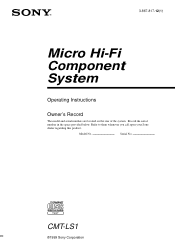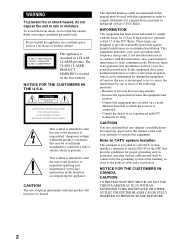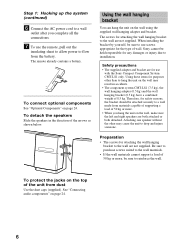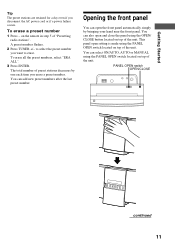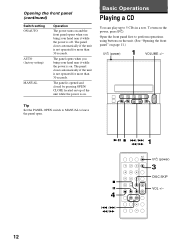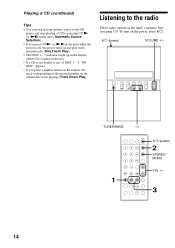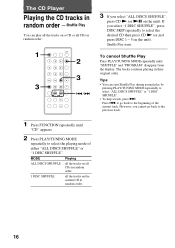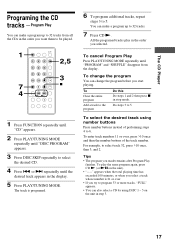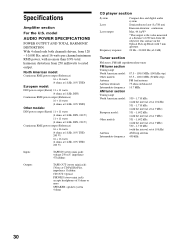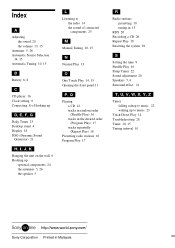Sony CMT-LS1 - Micro Hi Fi Component System Support and Manuals
Get Help and Manuals for this Sony item

View All Support Options Below
Free Sony CMT-LS1 manuals!
Problems with Sony CMT-LS1?
Ask a Question
Free Sony CMT-LS1 manuals!
Problems with Sony CMT-LS1?
Ask a Question
Most Recent Sony CMT-LS1 Questions
Desktop Stand For Cmt-ls1
I need a desktop stand for a Sony CMT-LS1 system. Where can I find it online? Thanks for your suppor...
I need a desktop stand for a Sony CMT-LS1 system. Where can I find it online? Thanks for your suppor...
(Posted by mllabate 8 years ago)
Antena Fm Para Cmt-ls1
(Posted by soniartes 9 years ago)
Exterior Panel Won't Open Properly
When opening, the exterior panel makes a cracking sound and it will on ly finish the movement with m...
When opening, the exterior panel makes a cracking sound and it will on ly finish the movement with m...
(Posted by amspauperio 12 years ago)
Popular Sony CMT-LS1 Manual Pages
Sony CMT-LS1 Reviews
We have not received any reviews for Sony yet.