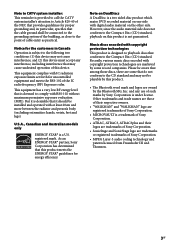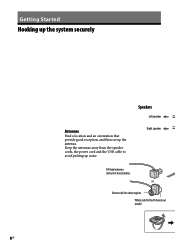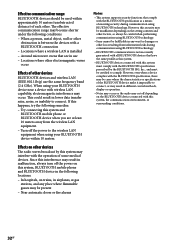Sony CMT-U1BT - Micro Hi-fi Component System Support and Manuals
Get Help and Manuals for this Sony item

View All Support Options Below
Free Sony CMT-U1BT manuals!
Problems with Sony CMT-U1BT?
Ask a Question
Free Sony CMT-U1BT manuals!
Problems with Sony CMT-U1BT?
Ask a Question
Most Recent Sony CMT-U1BT Questions
How Can I Pair The My Smart Phone
(Posted by Anonymous-169915 2 years ago)
How Do I Get The Pin In Order To Bluetooth ?
(Posted by Anonymous-169021 2 years ago)
I Need A Pin To Connect My I-phone To The Cmt-u1bt Micro Hi-fi Where Can I Find
Where will I find the pin for connecting Bluetooth
Where will I find the pin for connecting Bluetooth
(Posted by valbellathome 7 years ago)
Connecting Through Bluetooth
Hi, When I try to connect this device to my laptop it does find it but cant update the drivers thro...
Hi, When I try to connect this device to my laptop it does find it but cant update the drivers thro...
(Posted by julgaldikas 10 years ago)
Popular Sony CMT-U1BT Manual Pages
Sony CMT-U1BT Reviews
We have not received any reviews for Sony yet.