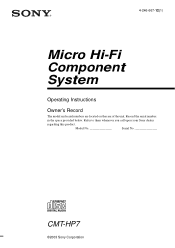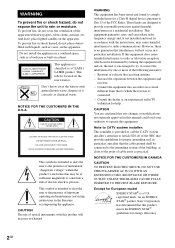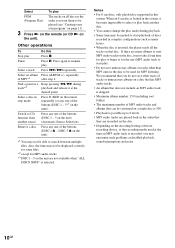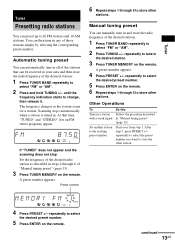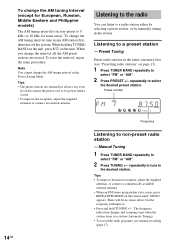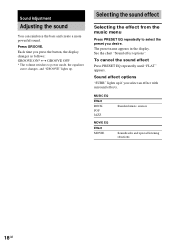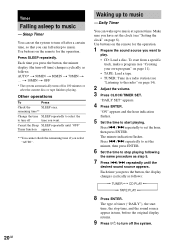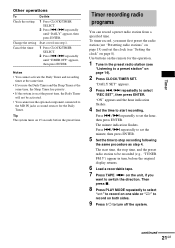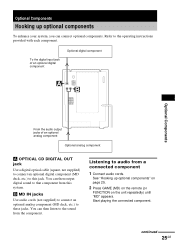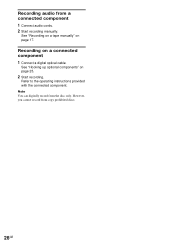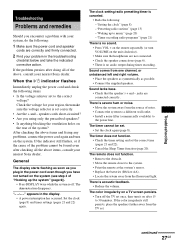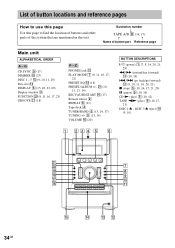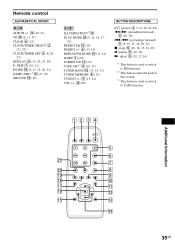Sony HCD-HP7 Support Question
Find answers below for this question about Sony HCD-HP7 - Hi Fi Components.Need a Sony HCD-HP7 manual? We have 1 online manual for this item!
Question posted by jenscottfloyd on September 23rd, 2012
How To Preset A Radio Station
The person who posted this question about this Sony product did not include a detailed explanation. Please use the "Request More Information" button to the right if more details would help you to answer this question.
Current Answers
Related Sony HCD-HP7 Manual Pages
Similar Questions
How Do I Reset Sony Radio Mini Hi Fi Components System Mhc- Ec909ip
(Posted by juniBa 9 years ago)
How Can I Change Preset Radio Stations I Do Not Have Original Remote Control.
(Posted by Thomasbryan129 9 years ago)
How To Fix The Sony Radio Mini Hi-fi Component System Nyc-ec909ip If It Says
protect
protect
(Posted by riFo 9 years ago)
Programming Preset Radio Stations: How Do I Program Preset Fm Radio Stations?
(Posted by desertcoyote73 12 years ago)