Sony DSC P10 - Cyber-shot Digital Camera Support and Manuals
Get Help and Manuals for this Sony item
This item is in your list!

View All Support Options Below
Free Sony DSC P10 manuals!
Problems with Sony DSC P10?
Ask a Question
Free Sony DSC P10 manuals!
Problems with Sony DSC P10?
Ask a Question
Sony DSC P10 Videos
Popular Sony DSC P10 Manual Pages
Operating Instructions - Page 2
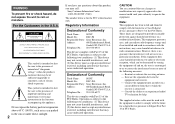
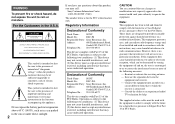
..., including interference that to constitute a risk of Conformity
Trade Name:
SONY
Model No.:
DSC-P10
Responsible Party: Sony Electronics Inc.
This symbol is intended to alert the user to the presence of uninsulated "dangerous voltage" within the product's enclosure that interference will not occur in this manual could void your authority to operate this device must be...
Operating Instructions - Page 6
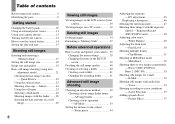
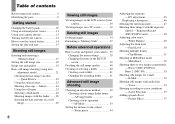
... your camera 4 Identifying the parts 8
Getting started
Charging the battery pack 10 Using an external power source 13 Using your camera abroad 13 Turning on a TV screen 32
Deleting still images
Deleting images 34 Formatting a "Memory Stick 37
Before advanced operations
How to setup and operate your camera 14 How to use the control button 14 Setting the...
Operating Instructions - Page 12
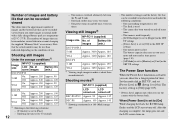
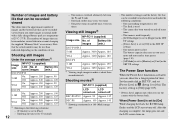
... set to [Off] in (Setup 1) to [Fine] -
The flash strobes once every two times - Set the mode dial to SET UP, and set to...flash is set [Power Save] in the SET UP settings - The battery power is activated, you use the camera with a fully charged battery pack at 160 (Mail) image size
• The number of use it more and more and as necessary. of images
Battery life (min.)
DSC-P10...
Operating Instructions - Page 20
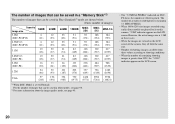
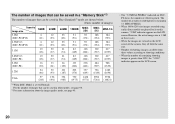
...
617
(537) (1097)
484
988
(907) (1852)
726 1482 (1320) (2694)
2904 5928 (7261) (14821)
2) When [REC Mode] is maximum 3.1 MEGA PIXELS.
• When 1600×1200 size images recorded using earlier Sony models are shown below. (Units: number of effective pixels. However, the actual image size is 1.9M in other modes, see...
Operating Instructions - Page 39
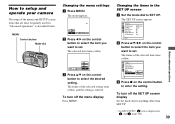
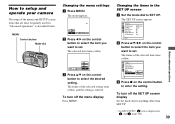
...items in the SET UP screen
a Set the mode dial to anything other than SET UP.
• On DSC-P10/P12, item is described below. The frame of the selected item turns yellow.
Camera
Moving Image:... control button to set . To turn off the menu display
Press MENU. The SET UP screen appears. Setup 1
Power Save:
LCD Brightness:
1 LCD Backlight:
Beep:
2
Language:
Clock Set:
OK Cancel
OK...
Operating Instructions - Page 46
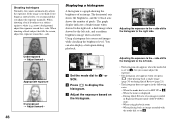
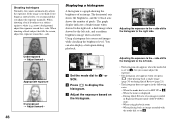
... adjust the exposure manually. The graph display indicates a bright image when skewed to the right side, a dark image when skewed to or SCN. You can also display a histogram during Quick Review (page 23). • The histogram does not appear in Exposure Bracket mode (DSC-P10/P12 only) - When the mode dial is set to When...
Operating Instructions - Page 53
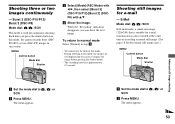
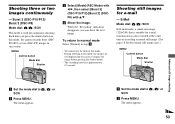
...Set the mode dial to , or SCN.
b Press MENU. Burst 3 (DSC-P10/P12)/ Burst 2 (DSC-P8) Mode dial: / /SCN
This mode is approximately 0.5 second.
To return to normal mode
Select [Normal] in step 3.
• You cannot use the flash in this mode. • During shooting in this mode, the camera records three (DSCP10/P12) or two (DSC...page 18 for e-mail
-
a Set the mode dial to , or...
Operating Instructions - Page 74


...: Provided as Administrators.
• The display settings should be installed at the same time, some equipment, including your camera, may not recover at the same time.
When set to less than 800 × 600 dots or 256 colors or less, the model selection screen does not appear. The factory setting is the [Normal] mode.
* Compatible only...
Operating Instructions - Page 75
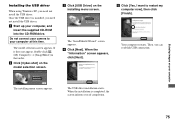
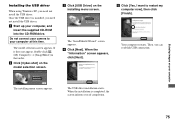
... your computer at this time. The USB driver installation starts. b Click [Cyber-shot] on the installing menu screen.
The installing menu screen appears. The model selection screen appears. Then, you of completion.
75 Do not connect your camera to restart my computer now], then click [Finish]. c Click [USB Driver] on the model selection screen. When the "Information" screen...
Operating Instructions - Page 84


... OS to the computer. b Connecting your camera to your computer - Copying images to your computer
For details, see page 78. For Macintosh users
Recommended computer environment
OS: Mac OS 8.5.1, ...factory setting is copied to Mac OS 9.0 or 9.1. - To select a folder, perform the procedure from step 2 on the model selection screen. The installing menu appears.
3 Click [USB Driver].
...
Operating Instructions - Page 85
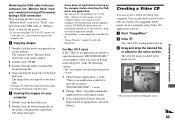
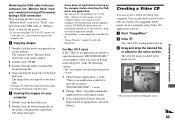
...E-mail mode image file, make the following setting. • The screen display may differ ...manual supplied with Macintosh.
The image file opens.
• Close down all applications running on the computer before installing the USB driver and application.
• You can create a Video CD using Video CD application software.
Removing the USB cable from your computer, the "Memory...
Operating Instructions - Page 90
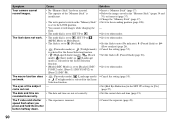
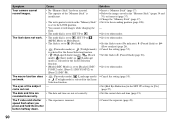
...Cancel the setting (page 55). p Set the flash to other modes.
(MPEG Movie or Multi Burst).
• The flash is incorrect. P10/P12 only), [Burst 3] (DSC-P10/P12) or
[Burst 2] (DSC-P8).
p Insert a "Memory Stick" ... are not set to (No flash). p Set it to the recording position (page 108).
-
Symptom
Cause
Solution
Your camera cannot record images.
• No "Memory Stick" has...
Operating Instructions - Page 92
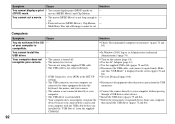
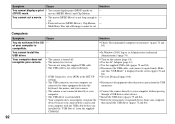
...USB Connect] is set to [PTP] in the SET UP settings.
• The ...battery level is low. • You are connected to other equipment besides the keyboard, the mouse, and your camera.
• The camera is not installed. • Your computer does not properly recognize the
device because you installed the "USB Driver" from your camera. p Use the AC Adaptor (page 13). p Install the USB driver...
Operating Instructions - Page 98
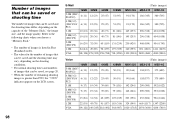
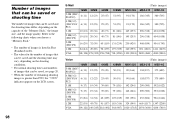
... (194) 178 (392) 358 (788) 718 (1580) 1190 (2381) 2420 (4841) 4940 (9881)
Voice
16MB
5.0M (DSCP10/P12)
6 (11)
4.5M(3:2) (DSC-P10/ 6 (11) P12)
3.1M
9 (17)
32MB 12 (22)
12 (22) 19 (34)
64MB 25 (45)
25...depending on the shooting conditions.
• For normal shooting times and numbers of the "Memory Stick," the image size, and the image quality. Additional information
Number of images that...
Operating Instructions - Page 110


... it up on your camera immediately before you use the battery pack up once per year. Battery life
• The battery life is correct. Effective use : - Specifications
x Camera
[System]
Image device DSC-P10/P12 9.04 mm (1/1.8 type) color CCD Primary color filter DSC-P8 6.67 mm (1/2.7 type) color CCD Primary color filter
Total pixels number of camera DSC-P10/P12 Approx. 5 250...
Sony DSC P10 Reviews
Do you have an experience with the Sony DSC P10 that you would like to share?
Earn 750 points for your review!
We have not received any reviews for Sony yet.
Earn 750 points for your review!

