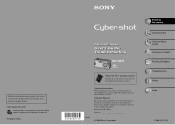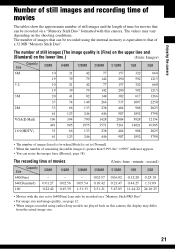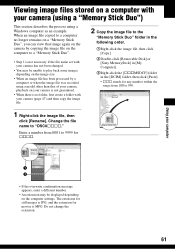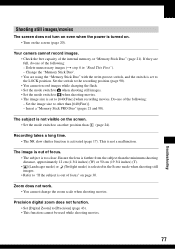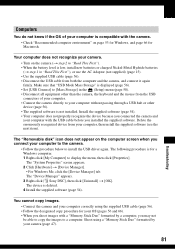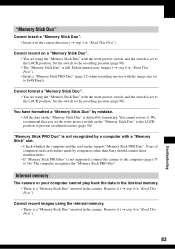Sony DSC S600 - Cyber-shot Digital Camera Support and Manuals
Get Help and Manuals for this Sony item

View All Support Options Below
Free Sony DSC S600 manuals!
Problems with Sony DSC S600?
Ask a Question
Free Sony DSC S600 manuals!
Problems with Sony DSC S600?
Ask a Question
Sony DSC S600 Videos
Popular Sony DSC S600 Manual Pages
Sony DSC S600 Reviews
We have not received any reviews for Sony yet.