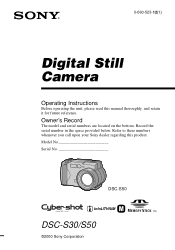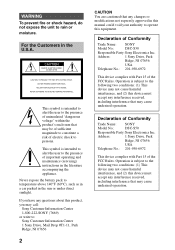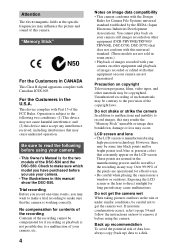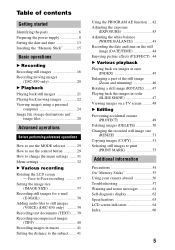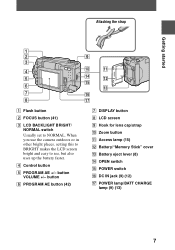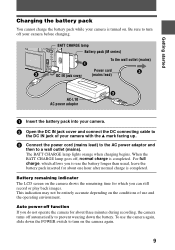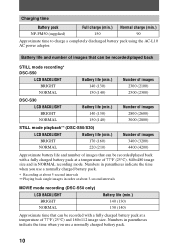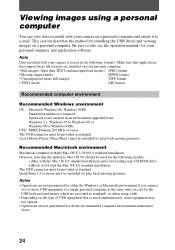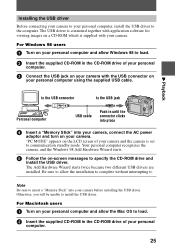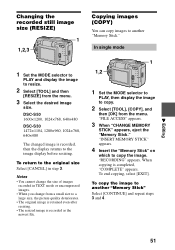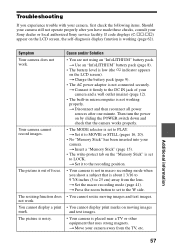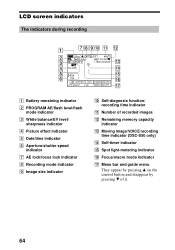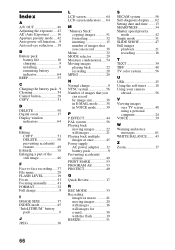Sony DSC S50 - 2MP Cyber-shot Digital Camera Support and Manuals
Get Help and Manuals for this Sony item

View All Support Options Below
Free Sony DSC S50 manuals!
Problems with Sony DSC S50?
Ask a Question
Free Sony DSC S50 manuals!
Problems with Sony DSC S50?
Ask a Question
Most Recent Sony DSC S50 Questions
Why Do I Get A Memory Stick Error On My Dsc-s50 Cyebershot Camera?
I am getting memory stick error. My battery is fully charged. Please advise.
I am getting memory stick error. My battery is fully charged. Please advise.
(Posted by ecedgarcura 5 months ago)
Sony DSC S50 Videos
Popular Sony DSC S50 Manual Pages
Sony DSC S50 Reviews
We have not received any reviews for Sony yet.