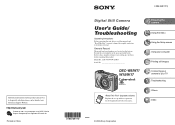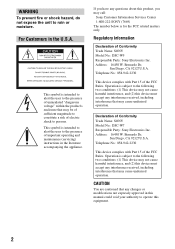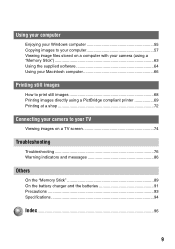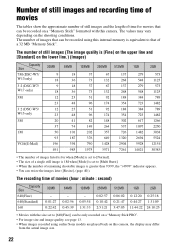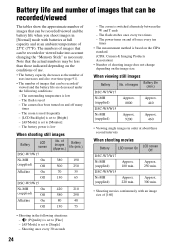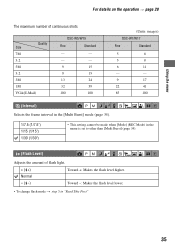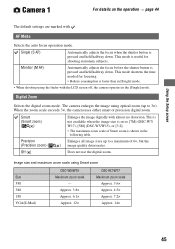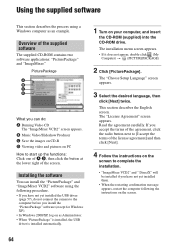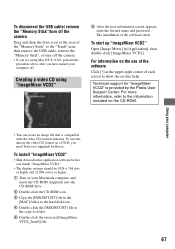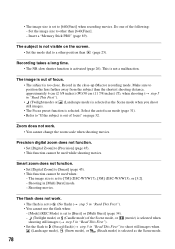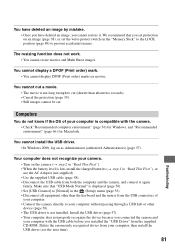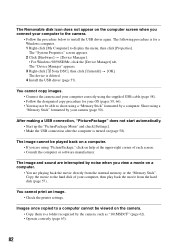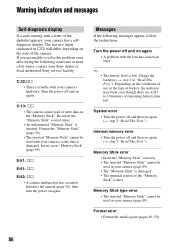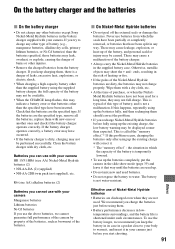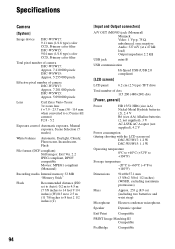Sony DSC W5 - Cyber-shot Digital Camera Support and Manuals
Get Help and Manuals for this Sony item

Most Recent Sony DSC W5 Questions
Sony Dsc W17 Disable Microphone
How do I switch off the microphone on the Sony DSC W17 camera to allow me to shoot video without sou...
How do I switch off the microphone on the Sony DSC W17 camera to allow me to shoot video without sou...
(Posted by kevlad2 10 years ago)
Our Sony Keeps Telling Us In Memory Space And Won't Let Us Do Anything With It?
(Posted by lshowsden 13 years ago)
Sony DSC W5 Videos
Popular Sony DSC W5 Manual Pages
Sony DSC W5 Reviews
We have not received any reviews for Sony yet.