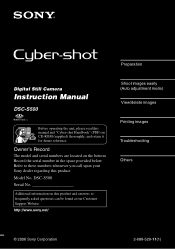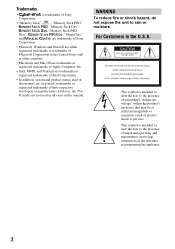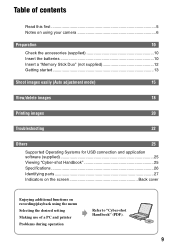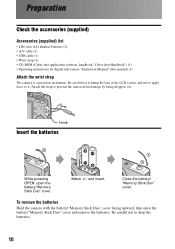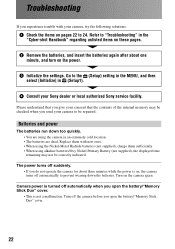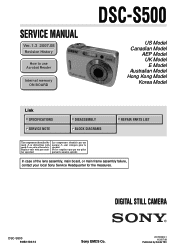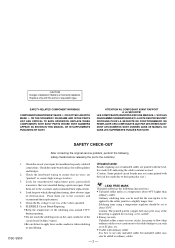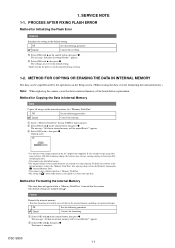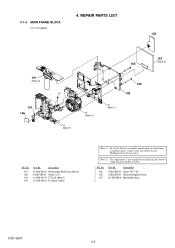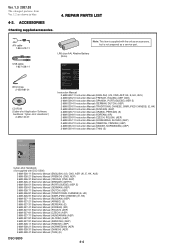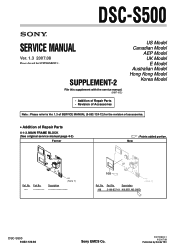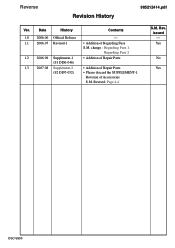Sony DSC S500 - Cyber-shot Digital Camera Support and Manuals
Get Help and Manuals for this Sony item

View All Support Options Below
Free Sony DSC S500 manuals!
Problems with Sony DSC S500?
Ask a Question
Free Sony DSC S500 manuals!
Problems with Sony DSC S500?
Ask a Question
Most Recent Sony DSC S500 Questions
Power Won't Stay On
provided fresh batteries. Press power button, cyber shot flashes on viewing screen, red access lamp ...
provided fresh batteries. Press power button, cyber shot flashes on viewing screen, red access lamp ...
(Posted by mjmlandsurveyor 8 years ago)
What Is The Access Lamp And Purpose For It.
(Posted by dsfanley 10 years ago)
How To Put The Wrist Strap On?
(Posted by jilllowryb 11 years ago)
Dsc-s500 For Windows7
Hye, I have win7 installed, but my sony dsc-s500 doesn't work with this. I don't no how make the cam...
Hye, I have win7 installed, but my sony dsc-s500 doesn't work with this. I don't no how make the cam...
(Posted by cosmindaniel1978 12 years ago)
How To Chanage Battery Door
how to change battery door on sony dsc-s500 camera
how to change battery door on sony dsc-s500 camera
(Posted by mac613 12 years ago)
Sony DSC S500 Videos
Popular Sony DSC S500 Manual Pages
Sony DSC S500 Reviews
We have not received any reviews for Sony yet.