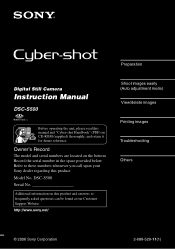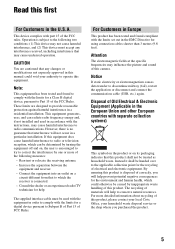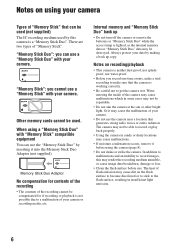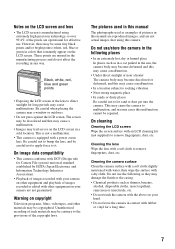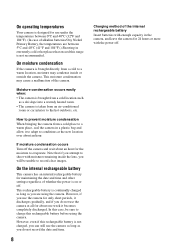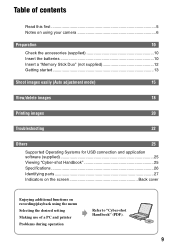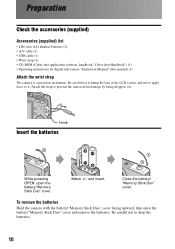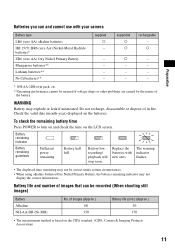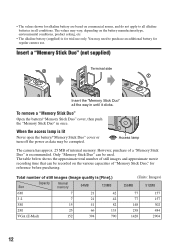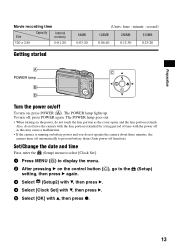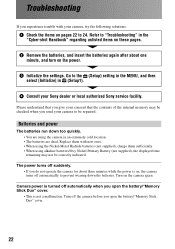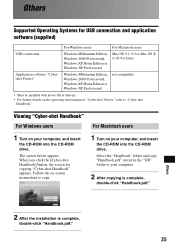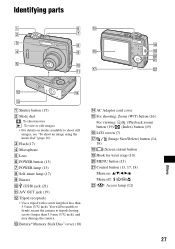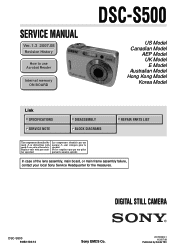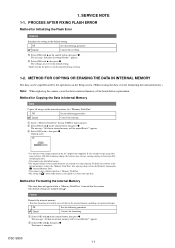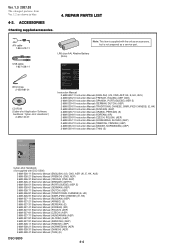Sony DSC S500 Support Question
Find answers below for this question about Sony DSC S500 - Cyber-shot Digital Camera.Need a Sony DSC S500 manual? We have 2 online manuals for this item!
Question posted by mjmlandsurveyor on April 10th, 2016
Power Won't Stay On
provided fresh batteries. Press power button, cyber shot flashes on viewing screen, red access lamp flashes. Will not power up
Current Answers
Answer #1: Posted by AbhishekSharma on April 10th, 2016 10:18 AM
Howdy, I had the same problem...my camera used to switch on and display "cybershot" for a second or so and the red light at the lower right corner will blink and switch off immediately. To fix this replace your batteries with fresh alkaline batteries. I had lead batteries and although they both deliver 1.5v, there is a difference in the current (amperes) it seems. After I replaced with alkaline batteris...my camera is fully functional again. Hopefully this works...
Please respond to my effort to provide you with the best possible solution by using the "Acceptable Solution" and/or the "Helpful" buttons when the answer has proven to be helpful. Please feel free to submit further info for your question, if a solution was not provided. I appreciate the opportunity to serve you!
Related Sony DSC S500 Manual Pages
Similar Questions
Need Power Cord For My Camera Dsc T900
(Posted by Abenhaloua 1 year ago)
Battery Charger For Digital Stll Camera Dsc-w510
From Where I Get A Charger For Digital Camera Dsc-w510
From Where I Get A Charger For Digital Camera Dsc-w510
(Posted by kakaflora 11 years ago)
How Can I Buy A New Charger For My Sony Digital Camera Dsc-w560
(Posted by jfahrne 12 years ago)
I Am Unable To See Icons On Lcd Screen Of My Sony Camera Dsc W310 After Making O
i am unable to see icons like battery status, how many more pictures we can take etc, on lcd screen ...
i am unable to see icons like battery status, how many more pictures we can take etc, on lcd screen ...
(Posted by rajesh786vv 12 years ago)
How Do I Connect The Dsc-h55 Camera To My Computer To Download Pics?
(Posted by Anonymous-37210 12 years ago)