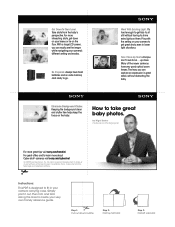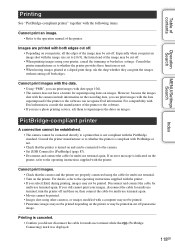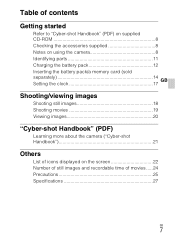Sony DSC-H55 Support Question
Find answers below for this question about Sony DSC-H55 - Cyber-shot Digital Still Camera.Need a Sony DSC-H55 manual? We have 7 online manuals for this item!
Question posted by Anonymous-37210 on September 1st, 2011
How Do I Connect The Dsc-h55 Camera To My Computer To Download Pics?
Current Answers
Answer #1: Posted by tfarner7 on September 1st, 2011 8:44 AM
You plug the usb end of the cord into a usb port on your computer. The large plug on the cord plugs into the bottom of your camera. You'll see the port on the camera if you flip it over. Then, power on your camera and a box will appear on your screen with options like 'Import pictures' and 'view files'. You can hit 'Copy pictures to a folder on my computer using Microsoft Camera Wizard' and your computer will automatically get all the pictures off your camera. If you want to get just one picture, or a couple, hit 'view files' and go into the DCIM file and you can view the pictures and drag and drop whichever ones you want, to a file you set up.
Related Sony DSC-H55 Manual Pages
Similar Questions
I want Sony cybershot DSC T99 Silver Argent model camera? Is iit Available?
I whant to buy a memory card for my sony cyber-shot H55 digital camera.14MP. I S ..Memory stick DUO/...
Is there a way to time-lapse on the DSC-H55?