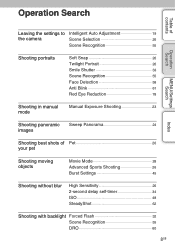Sony DSC-H55 - Cyber-shot Digital Still Camera Support and Manuals
Get Help and Manuals for this Sony item

View All Support Options Below
Free Sony DSC-H55 manuals!
Problems with Sony DSC-H55?
Ask a Question
Free Sony DSC-H55 manuals!
Problems with Sony DSC-H55?
Ask a Question
Most Recent Sony DSC-H55 Questions
Memory Card
I whant to buy a memory card for my sony cyber-shot H55 digital camera.14MP. I S ..Memory stick DUO/...
I whant to buy a memory card for my sony cyber-shot H55 digital camera.14MP. I S ..Memory stick DUO/...
(Posted by kostasth 12 years ago)
Is There A Way To Time-lapse On The Dsc-h55?
Is there a way to time-lapse on the DSC-H55?
Is there a way to time-lapse on the DSC-H55?
(Posted by michael23765 12 years ago)
How Do I Connect The Dsc-h55 Camera To My Computer To Download Pics?
(Posted by Anonymous-37210 12 years ago)
Sony DSC-H55 Videos
Popular Sony DSC-H55 Manual Pages
Sony DSC-H55 Reviews
We have not received any reviews for Sony yet.