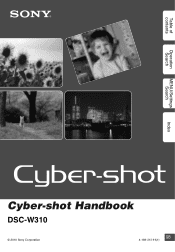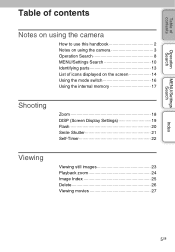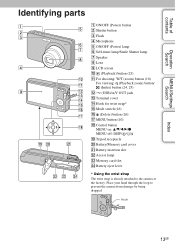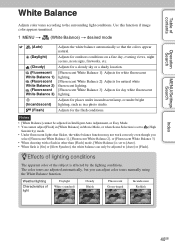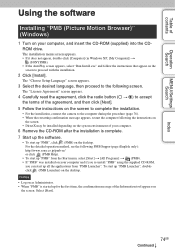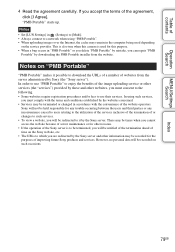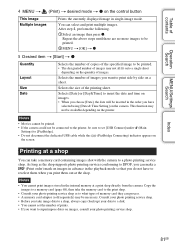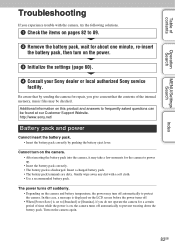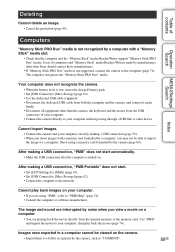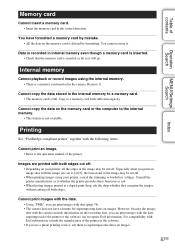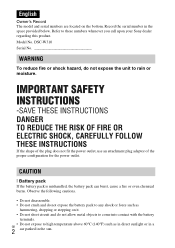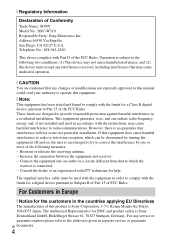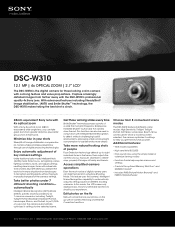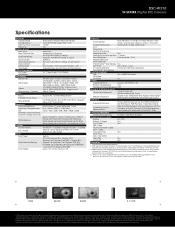Sony DSC-W310 - Cyber-shot Digital Still Camera Support and Manuals
Get Help and Manuals for this Sony item

View All Support Options Below
Free Sony DSC-W310 manuals!
Problems with Sony DSC-W310?
Ask a Question
Free Sony DSC-W310 manuals!
Problems with Sony DSC-W310?
Ask a Question
Most Recent Sony DSC-W310 Questions
Download From Camera
Had To Change My Computer And Need To Be Able To Download From My Camera But No Longer Has The Disc ...
Had To Change My Computer And Need To Be Able To Download From My Camera But No Longer Has The Disc ...
(Posted by tmballard 11 years ago)
Manual Sony Steady Shotjdsc-w310
(Posted by 1944meme 11 years ago)
Siqans Mode Avileble Insony Dsc W310 ?
(Posted by devmunjapara 12 years ago)
I Am Unable To See Icons On Lcd Screen Of My Sony Camera Dsc W310 After Making O
i am unable to see icons like battery status, how many more pictures we can take etc, on lcd screen ...
i am unable to see icons like battery status, how many more pictures we can take etc, on lcd screen ...
(Posted by rajesh786vv 12 years ago)
Hi,
How Do I Fix My Camera?
When i turn on the camera it stays on for about thirty seconds and then right before it turns off it...
When i turn on the camera it stays on for about thirty seconds and then right before it turns off it...
(Posted by Ecazares04 12 years ago)
Sony DSC-W310 Videos

Sony Cyber-Shot DSC-W310 - Review 2 - Alguns Contras e Recursos - PT-BR
Duration: 6:07
Total Views: 1,173
Duration: 6:07
Total Views: 1,173
Popular Sony DSC-W310 Manual Pages
Sony DSC-W310 Reviews
We have not received any reviews for Sony yet.